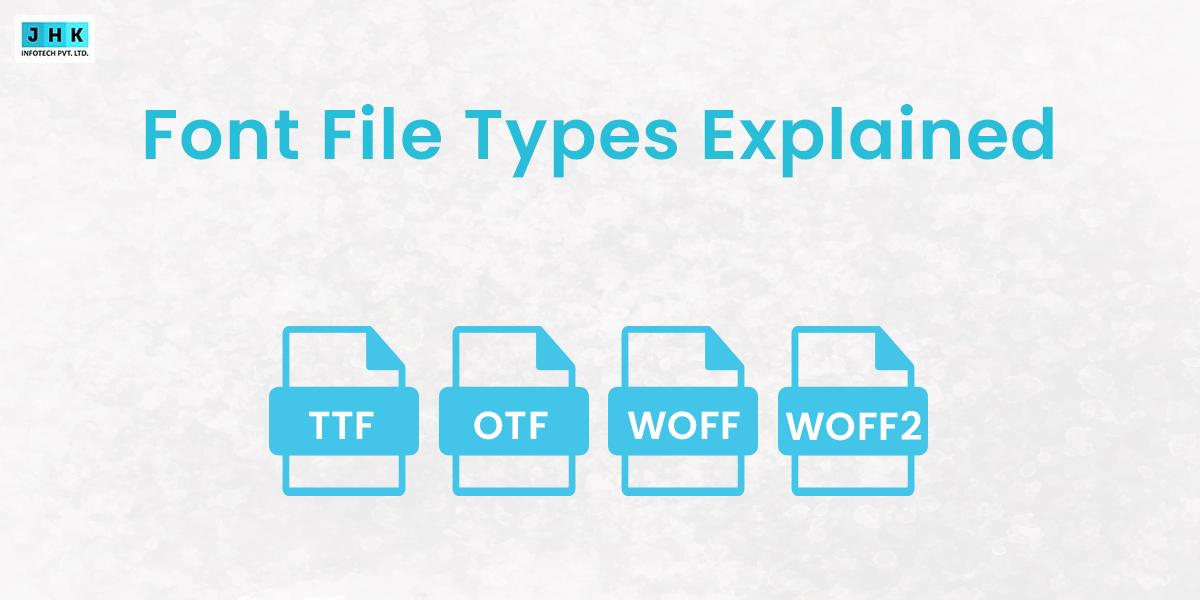WordPress.org and WordPress.com: Which is Right for You?

Choosing the right platform for your website can feel like a monumental decision. With a myriad of options available, two names continually rise to the forefront: WordPress.org and WordPress.com. Both platforms bring distinct advantages and challenges, serving a diverse audience from novices to experienced developers. However, the question remains: which one aligns best with your requirements? This article delves deep into both platforms to help you make the most informed decision for your online journey.
Overview of WordPress.org and WordPress.com
At its essence, WordPress is a versatile content management system (CMS). However, it exists in two separate versions: WordPress.org and WordPress.com. While they share a common name and many foundational features, these platforms serve very different purposes. WordPress.org is self-hosted, offering complete control and flexibility, whereas WordPress.com is a managed service that simplifies the process but comes with limitations. Understanding these differences is crucial for selecting the platform that aligns with your goals.
Why the Right Platform Matters for Your Website
The platform you select influences not only your website’s functionality and design but also its growth potential. It affects how easily you can implement features, customize the design, and monetize your site. Picking the wrong platform can lead to roadblocks in the future, making it harder to scale or manage your content. The right platform ensures that your website remains adaptable and aligned with your evolving needs.
Understanding the Core Differences
At first glance, WordPress.org and WordPress.com may seem similar, but the differences lie in the details. WordPress.org offers greater control, flexibility, and ownership, while WordPress.com provides convenience and simplicity by handling hosting, maintenance, and updates. The choice hinges on whether you prioritize freedom and scalability or ease and simplicity.
What is WordPress.org?
WordPress.org, often referred to as the self-hosted version, is the powerhouse behind millions of websites worldwide. With this platform, users have full ownership and control over their site. You must handle hosting, but this also means you can customize every aspect of your website, from plugins and themes to SEO optimization and code-level changes. It’s ideal for those who want maximum flexibility and aren’t afraid to get their hands dirty.
What is WordPress.com?
WordPress.com is a hosted solution that simplifies the web development process. It takes care of hosting, security, backups, and updates for you, making it a more accessible option for beginners or those who prefer convenience. However, this ease comes with limitations, particularly around customization and control. It’s a great option for bloggers, small businesses, or individuals who want a hassle-free way to get a website online quickly.
Key Features of WordPress.org and WordPress.com
WordPress.org shines when it comes to customization. You have access to thousands of plugins that extend your site’s functionality, advanced SEO capabilities, and the ability to modify code. You’re not bound by any restrictions, giving you the freedom to build anything from a personal blog to a complex e-commerce store. Other notable features include integration with virtually any third-party service and the ability to choose your hosting provider.
WordPress.com, while more restricted, offers a polished, user-friendly experience. It’s perfect for those who want to focus on content creation without worrying about technicalities. WordPress.com includes pre-installed features like automatic updates, built-in security, and a selection of themes. Higher-tier plans offer additional features like custom domains and more storage, but even the basic packages are suitable for small blogs and portfolios.
Who Owns Your Website? Self-Hosting vs Hosted Platforms
A key difference between WordPress.org and WordPress.com lies in ownership. With WordPress.org, you own your website and all its content outright because you’re hosting it on your server. On WordPress.com, your site is hosted by Automattic, the company behind WordPress, which means you’re subject to their terms and limitations. Ownership can impact everything from how you monetize your site to whether you can move it to another host.
Control and Customization: WordPress.org vs WordPress.com
WordPress.org is the go-to option for users seeking full control over their website. Whether you want to customize your site’s appearance, integrate specific tools, or even modify the code, WordPress.org provides unrestricted access. In contrast, WordPress.com provides restricted options for customization. You’re often confined to a set number of themes and plugins, and more advanced features like CSS modification are available only on premium plans.
Ease of Use: Which Platform is More Beginner-Friendly?
For beginners, WordPress.com offers a more user-friendly experience. It simplifies the setup process, handles all the technical aspects, and offers intuitive tools for managing content. WordPress.org, while more powerful, requires a steeper learning curve, especially when it comes to hosting, security, and backups. That said, with the right guidance, even beginners can master WordPress.org.
WordPress.org for Advanced Users
WordPress.org is tailor-made for advanced users who demand flexibility. Developers can manipulate every aspect of the site, making it a perfect solution for building complex websites, integrating unique functionalities, or optimizing for performance. It’s the preferred platform for those comfortable with coding, server management, and web development tools.
WordPress.com for Beginners and Casual Users
WordPress.com caters to casual users who need a straightforward, no-fuss solution. It’s ideal for personal blogs, small businesses, or those who don’t need extensive customization. Its drag-and-drop builder, pre-installed plugins, and automatic maintenance make it easy to manage without any technical expertise.
Costs Involved with WordPress.org, WordPress.com
Although WordPress.org is free to use, there are various costs you should take into account. You’ll need to pay for web hosting, which can range from affordable shared hosting to premium dedicated servers. Additionally, you might invest in premium themes, plugins, and security tools to enhance your site. These costs can add up, but the trade-off is full control over your website.
WordPress.com offers a free plan, but it comes with limitations like ads and no custom domain. Paid plans, which range from personal to business tiers, unlock more features such as additional storage, custom domains, and e-commerce capabilities. These tiered plans offer flexibility based on your needs, but the trade-off is less control over your site compared to WordPress.org.
The Role of Plugins: Flexibility and Limitations
WordPress.org’s plugin ecosystem is one of its most powerful assets. By leveraging thousands of plugins, users can incorporate virtually any feature they can envision into their site. In contrast, WordPress.com offers limited plugin access, especially on lower-tier plans. Advanced features like SEO tools, contact forms, and e-commerce functionalities often require higher-tier plans or custom-built solutions.
Themes and Design Options on WordPress.org and WordPress.com
WordPress.org offers unparalleled freedom when it comes to themes and design. You can choose from thousands of free and premium themes, or even create a custom design from scratch. The platform allows for full modification of theme code, providing endless possibilities for creativity and brand personalization.
WordPress.com provides a curated selection of themes, with more advanced customization options available on premium plans. While it lacks the extensive design freedom of WordPress.org, it still offers a streamlined, professional design experience for users who don’t want to dive into coding or theme customization.
SEO Capabilities: How Each Platform Stacks Up
SEO is crucial for visibility and ranking on search engines. WordPress.org gives users complete control over SEO practices, from installing SEO-specific plugins to tweaking the website structure. WordPress.com also offers built-in SEO tools, but they are less flexible, especially on lower-tier plans. For advanced SEO strategies, WordPress.org is the superior choice.
Security: Who Handles Your Website Protection?
WordPress.com handles all security measures for you, including SSL certificates, updates, and threat protection. WordPress.org requires users to manage their security, which can be daunting but also allows for more granular control. Installing security plugins, regular updates, and backups is essential for protecting a WordPress.org site.
Backup and Maintenance: What You Need to Know
Backup and maintenance are automatically managed on WordPress.com, giving users peace of mind. On WordPress.org, however, you’re responsible for scheduling backups and updates. Fortunately, several plugins automate these tasks, ensuring your site remains secure and functional.
Monetization: Earning Through Your Site on WordPress.org and WordPress.com
WordPress.org offers unlimited possibilities when it comes to monetization. You can integrate ad networks, sell digital or physical products, create memberships, and more. With complete control, you can customize your monetization strategy to suit your goals without restrictions.
Monetization on WordPress.com is more restricted, especially on the free plan. Higher-tier plans allow for some monetization options, such as selling products or integrating premium ad networks, but users are still bound by the limitations of the platform’s ecosystem.
E-commerce Capabilities: Selling Products and Services
WordPress.org is an e-commerce powerhouse, especially with integrations like WooCommerce, a fully customizable platform for selling products and services. WordPress.com, while capable of supporting e-commerce on higher-tier plans, offers fewer customization options and is more suitable for small-scale stores.
Building a Business Website: WordPress.org vs WordPress.com
For business websites, WordPress.org offers unmatched flexibility. It allows businesses to create bespoke websites with tailored features. WordPress.com, though easier to manage, may not provide the scalability or functionality that growing businesses require, particularly those with complex needs.
Building a Blog: Which Platform Works Best?
Both platforms excel at blogging, but the choice depends on your needs. WordPress.com is excellent for beginners and casual bloggers who want to focus solely on content creation. WordPress.org, however, offers advanced blogging features for those looking to grow their blog or integrate it into a larger business model.
Which Platform is Better for Personal Websites?
For personal websites, WordPress.com offers simplicity and ease of use. It’s a great choice for portfolios, personal blogs, and small-scale projects. WordPress.org, while more complex, can be a better choice if you need a personalized, feature-rich website with more control.
Community and Support: What to Expect from Each
Both platforms have active communities, but WordPress.org’s community is more developer-focused, with countless forums, guides, and resources. WordPress.com offers more structured support, particularly for paid plans, with live chat and email support, making it easier for beginners to get help.
Scalability: Growing Your Website with WordPress.org, WordPress.com
When it comes to scalability, WordPress.org is the undeniable frontrunner. Whether you’re building a small blog or a massive e-commerce platform, it grows with you. You can optimize your hosting, upgrade your features, and scale without being limited by platform constraints.
WordPress.com offers scalability within its pricing plans, but it has inherent limitations. For larger sites or those with custom needs, users might find the platform restrictive. It’s ideal for small to medium-sized sites but may require migration as your needs evolve.
Migration: Switching Between WordPress.org and WordPress.com
Transitioning from WordPress.com to WordPress.org is a frequent path taken by users as they outgrow the limitations of the hosted platform. Thankfully, some tools and services make this process relatively simple. However, going the other way—from WordPress.org to WordPress.com can be more challenging due to customization differences.
Pros and Cons Summary: WordPress.org
WordPress.org provides ultimate control, flexibility, and scalability but requires a higher level of technical expertise and financial investment. For those seeking total freedom and prepared to handle hosting, security, and maintenance, it’s the ideal option.
Pros and Cons Summary: WordPress.com
WordPress.com is a simplified, hassle-free platform ideal for casual users and beginners. While it provides a user-friendly experience, it also imposes limitations on customization and monetization. It’s a great starting point but may not suit those with advanced needs.
Case Studies: Successful Sites Using WordPress.org, WordPress.com
Many large-scale websites, from complex e-commerce stores to high-traffic blogs, use WordPress.org for its adaptability. For instance, TechCrunch and BBC America have both built their sites on this platform, showcasing its robustness and ability to handle significant traffic and functionality.
WordPress.com powers a wide range of smaller-scale sites, particularly blogs and personal portfolios. The simplicity of the platform allows users like fashion bloggers and small businesses to establish a strong online presence without diving into the technical aspects.
Final Thoughts
Deciding between WordPress.org and WordPress.com ultimately hinges on your objectives. If you’re looking for complete control, customization, and scalability, WordPress.org is the clear winner. If simplicity, ease of use, and minimal maintenance are more important, WordPress.com will serve you well.
Deciding between WordPress.org and WordPress.com ultimately hinges on your objectives. If you’re looking for complete control, customization, and scalability, WordPress.org is the clear winner. If simplicity, ease of use, and minimal maintenance are more important, WordPress.com will serve you well.