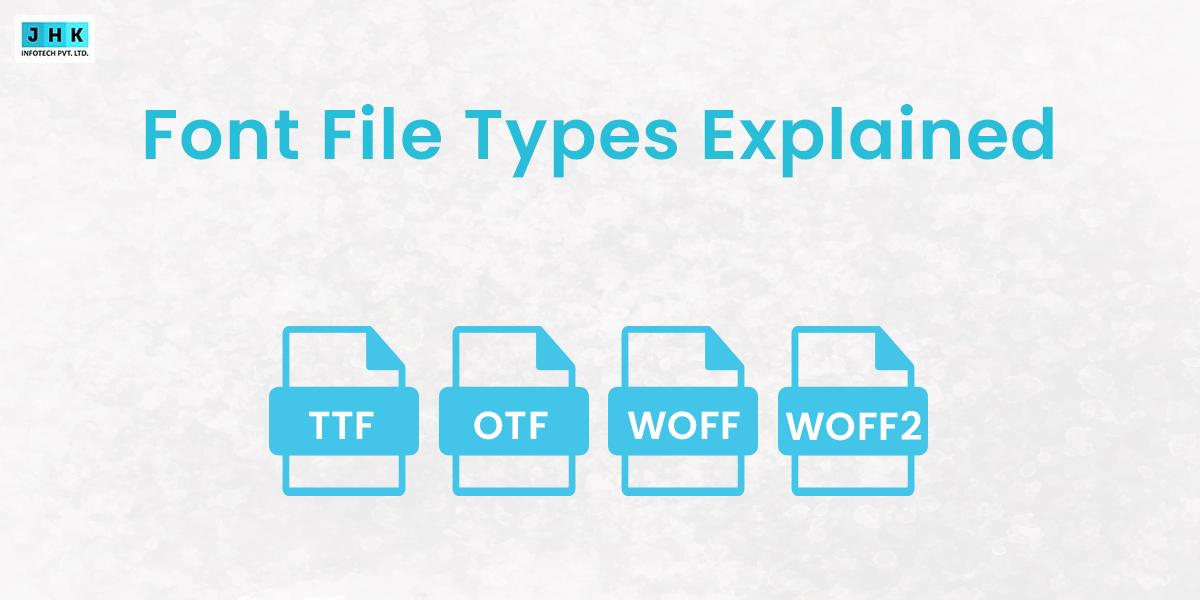Hosting WordPress Site on AWS: How Much Will It Really Cost You?

Are you considering hosting WordPress site on AWS but unsure about the costs involved? You’re not alone. Many website owners and developers are drawn to AWS for its scalability, reliability, and flexibility. However, the question of how much will it really cost you often leaves them hesitant. While AWS offers powerful infrastructure for WordPress hosting, the pricing structure can be complex and difficult to navigate. From computing power to storage and bandwidth, every aspect of hosting is priced differently, which makes understanding your true costs a challenge.
When managing a WordPress site, one of the key decisions you’ll face is choosing the right hosting provider. You want reliability, scalability, and value for your money—and that’s where Amazon Web Services (AWS) comes in. AWS offers a variety of cloud computing services that can provide an optimal environment for hosting WordPress websites. But before jumping in, you’re probably wondering, “How much will hosting WordPress on AWS really cost me?” Let’s explore that in more detail and break everything down step by step.
What is AWS Hosting?
Amazon Web Services, or AWS, is a robust cloud platform that provides more than 200 different services. It provides businesses and individuals with scalable cloud infrastructure, including compute power, storage, and networking resources. AWS is known for its flexibility, making it a great option for hosting WordPress sites of any size—from small blogs to enterprise-level sites.
Why AWS is Suitable for WordPress
WordPress requires a hosting solution that can handle dynamic content, maintain high uptime, and provide the ability to scale as traffic increases. AWS excels in all these areas by offering services that cater to varying levels of site demand and resource needs.
Why Choose AWS for WordPress Hosting?
- Scalability
- Security
- Reliability
- Flexibility
AWS allows you to easily scale your resources up or down based on traffic. This is particularly important if your website experiences fluctuations in visitor numbers, such as during a product launch or a big sale.
AWS is renowned for its top-tier security protocols. From encryption to firewalls and DDoS protection, AWS offers comprehensive security solutions, ensuring that your WordPress site remains safe from cyber threats.
AWS has data centers all over the world, which means high availability and minimal downtime. You can rest assured that your WordPress site will remain online and accessible to visitors.
AWS provides a vast array of services that can be customized to meet your unique requirements. Whether you need more storage, faster compute power, or a global content delivery network, AWS has you covered.
AWS Services for WordPress Hosting
AWS provides various services that make hosting WordPress efficient and robust. Let’s look at the key ones:
1. EC2 (Elastic Compute Cloud)
EC2 is AWS’s virtual server solution. It gives you the flexibility to select the computing power you require and only charges you for what you actually use.
2. RDS (Relational Database Service)
RDS offers a managed database service. It supports MySQL, which is commonly used with WordPress, ensuring that your database is optimized for performance and security.
3. S3 (Simple Storage Service)
S3 is AWS’s cloud storage solution, offering scalable storage for your website’s files, images, and backups.
4. CloudFront (Content Delivery Network)
CloudFront is AWS’s CDN service, which ensures faster load times for your website by distributing your content across multiple global locations.
Setting Up WordPress on AWS
If you’re ready to host your WordPress site on AWS, the setup process involves several steps:
- Sign up for AWS: Create an account on AWS.
- Launch EC2 instance: Choose an EC2 instance to host your WordPress files.
- Install WordPress: Set up and configure WordPress on your EC2 instance.
- Set up RDS: Set up a MySQL database for your WordPress site.
- Configure S3: Store your media files and backups in S3 for optimal performance.
Types of AWS Instances for WordPress Hosting
AWS offers different types of instances depending on your needs:
1. General Purpose Instances
Best for websites with moderate traffic. They provide a well-rounded combination of computing power, memory, and networking capabilities.
2. Compute-Optimized Instances
Ideal for websites with high traffic or computational demands, offering enhanced processing power.
3. Storage-Optimized Instances
If your site stores a lot of data (such as images or videos), a storage-optimized instance would be a good fit.
4. Memory-Optimized Instances
For websites with complex databases or high memory usage, memory-optimized instances can handle the load.
How Much Will AWS Hosting Cost You?
Now, let’s get to the big question—how much will hosting on AWS cost?
AWS charges based on the resources you use, meaning there’s no fixed cost. You’ll pay for the number of hours your instance runs, the data you store, and any additional services you use like RDS or CloudFront.
Factors Affecting AWS Hosting Costs
- Instance Type: Each instance type has its own hourly pricing.
- Storage: The amount of storage you use affects costs, especially if you’re hosting a media-heavy site.
- Traffic: Higher traffic means more data transfer, which will increase costs.
AWS Free Tier for WordPress Hosting
If you’re just starting, AWS offers a Free Tier that lets you try their services at no cost for 12 months. Here’s what you get:
- 750 hours of EC2 usag
- 5GB of S3 storage
- 750 hours of RDS use
However, once the 12 months are up, you’ll start paying standard rates.
Monthly Cost Estimate for Small WordPress Sites
For a small WordPress site with moderate traffic, expect to pay around $20-$30 per month using a t2.micro instance and basic storage options. This is an excellent choice for personal blogs or small business websites.
Monthly Cost Estimate for Medium-Sized WordPress Sites
A medium-sized site, possibly with an e-commerce store, may need to scale up to a t2.large instance, which could cost between $50-$80 per month.
Monthly Cost Estimate for Large WordPress Sites
For high-traffic sites requiring substantial compute power, costs can soar to $100-$200 per month, especially if you’re using services like CloudFront and high-storage options.
Hidden Costs to Consider
Beware of additional fees that can catch you off guard, such as:
- Data transfer costs: If your site serves a global audience, transferring data between regions can increase your bill.
- Storage fees: As your site grows, so will your storage costs.
- Extra features: Services like automated backups or advanced security may come with extra fees.
Optimizing Your AWS Hosting Costs
Here are several strategies to help reduce your AWS hosting costs:
- Use Reserved Instances: Commit to a 1 or 3-year term to lower your hourly rate.
- Leverage Auto Scaling: Only pay for resources when they’re needed.
- Monitor with AWS Cost Management: Track and optimize your usage with AWS’s built-in tools.
Comparing AWS with Other Hosting Providers
AWS vs Shared Hosting
Shared hosting is cheaper but offers limited scalability and performance. AWS, though pricier, provides unmatched flexibility and power.
AWS vs Managed WordPress Hosting
Managed WordPress hosting providers offer ease of use but at a higher cost for limited control. AWS provides more control and customization options at a potentially lower cost.
Conclusion
AWS provides an incredibly flexible and scalable hosting environment for WordPress, but it comes with a cost that can vary significantly based on your site’s needs. By understanding the pricing structure and available services, you can make an informed decision on whether AWS is the right choice for your WordPress site.