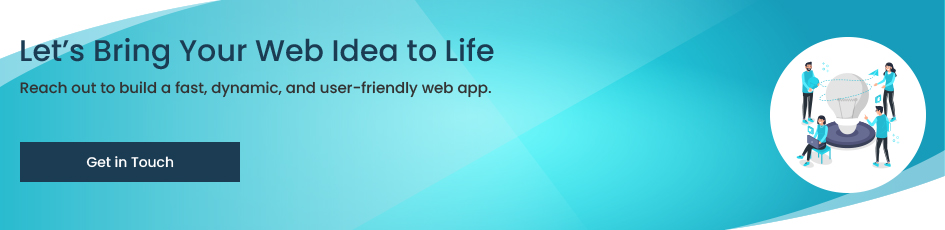What is a Single Page Application (SPA)? Advantages, Examples, and Develop Insights

The web keeps moving faster — not just in speed, but in how users experience it. You click, scroll, and interact without ever waiting for full page reloads. That’s the magic of a Single Page Application (SPA) — a modern way of building web experiences that feel instant, like a native app.
This post breaks down what a single page web application is, how it works, where it shines (and where it doesn’t), plus some real-world single page application examples.
What is a Single Page Application (SPA)?
A Single Page Application (also called a one page app or one page application) is a type of web application that loads a single HTML page and dynamically updates content as you interact with it. Instead of reloading the whole page each time you click something, the app updates just the parts that change.
Think of it as one long conversation with your browser — no constant “hellos” or “goodbyes” every time you move around the site.
Technically, a single page web application runs mainly in the browser. It loads once and uses JavaScript to fetch data from servers as needed.
How a Single Page Web Application Works
A single page web application (SPA) works differently from a traditional website. On a multi-page site, every time you click a link, the browser sends a new request to the server and loads a completely new HTML page. That constant reloading can cause brief delays or flickers between pages.
In a single page app, the browser loads one main HTML file once — then everything else happens dynamically using JavaScript frameworks like React, Angular, or Vue. Instead of fetching full pages, the SPA pulls small pieces of data from the server (usually through APIs) and updates only the parts of the screen that need to change.
This process, called client-side rendering, makes the app feel fast and responsive. With client-side routing, it even looks like you’re visiting new pages — but really, you’re still on the same web page.
That’s why apps like Gmail, Trello, and Netflix load quickly, update instantly, and feel more like native apps than traditional websites. A well-built SPA keeps users engaged with smooth performance and minimal wait times — a major reason many modern businesses now prefer single page applications.
Best Frameworks or Tools for Single Page Application
Modern single page applications (SPAs) rely on the synergy between front-end and back-end technologies. The front end manages what users see and interact with, while the back end ensures seamless data flow and logic execution. Together, they make a one-page app fast, responsive, and capable of handling complex interactions without constant page reloads.
Front-End Technologies
Front-end frameworks shape the user experience of a single page web application, focusing on interactivity, speed, and dynamic rendering.
- React: Created by Facebook, React has become the go-to choice for building scalable SPAs. Its component-based structure allows developers to reuse code, manage state efficiently, and integrate with countless third-party libraries. Paired with tools like React Router, it makes seamless navigation within a single page possible.
- Angular: Maintained by Google, Angular is a robust framework built on TypeScript. It offers a complete solution—data binding, dependency injection, and built-in routing—making it ideal for large-scale single page application sites that need strong structure and maintainability.
- Vue.js: Vue’s gentle learning curve and modular design make it a favorite among developers seeking flexibility. It blends the best of React and Angular while staying lightweight, which is why it’s often used for mid-sized one page apps and fast prototypes.
- Svelte: A newer entrant, Svelte stands out because it compiles at build time rather than relying on a virtual DOM. This means cleaner code, smaller bundle sizes, and exceptional performance—perfect for SPA applications aiming to minimize load time and browser work.
Supporting tools like Vite, Webpack, and Parcel enhance these frameworks by optimizing assets, enabling hot reloading during development, and ensuring faster production builds.
Back-End Technologies
The backend of a single page application handles the heavy lifting—data processing, authentication, and server communication. SPAs typically interact with backends through REST APIs or GraphQL, fetching and updating data dynamically without reloading the page.
- Node.js: Built on Chrome’s V8 engine, Node.js is a favorite for building scalable, event-driven backends that communicate efficiently with the SPA frontend. It pairs naturally with frameworks like Express.js to create lightweight REST APIs.
- Django and Flask: Both are Python-based frameworks known for stability and security. Django offers a full-featured ecosystem suited for complex web applications, while Flask gives developers flexibility and simplicity when building custom APIs for single page web applications.
- Laravel: A PHP framework designed to simplify backend logic and database handling. Its expressive syntax and API resources make it a good match for SPAs that depend on clean, well-structured server communication.
- Spring Boot: Java developers turn to Spring Boot for its scalability and enterprise-level reliability. It’s often used when SPAs require secure, high-performance services to handle large amounts of business data.
Advantages of Single Page Applications
A single page application offers a combination of speed, simplicity, and flexibility that traditional multi-page setups struggle to match. The difference becomes obvious the moment you use one—everything feels faster, more direct, and more responsive. But beneath that polished surface lie some clear, technical advantages that explain why single page application sites have become a preferred approach for modern developers and businesses alike.
Speed and Fluidity
Single Page Applications load the main content once and handle everything else dynamically within the browser. Instead of waiting for multiple page reloads, users experience instant updates and smooth transitions. This fast response time is why SPAs are widely used in tools that require real-time interaction — such as project management apps, admin dashboards, and SaaS platforms.
Better User Experience
SPAs feel natural and intuitive, much like mobile apps. Navigation happens without page refreshes, creating a continuous flow that keeps users engaged. Whether switching between sections or updating data, everything feels instant and polished, leading to longer user sessions and better satisfaction.
Code Reusability and Easier Maintenance
Because SPAs rely on reusable front-end components, developers can easily manage and update features without touching the entire codebase. Frameworks like React and Angular encourage modular code, making scaling and debugging far more efficient. This also helps teams deliver consistent designs and performance across different modules.
Great for Dynamic and Real-Time Data
SPAs connect smoothly with APIs to fetch and display new data as it changes — without requiring a full refresh. This is ideal for platforms like chat apps, analytics dashboards, or streaming sites that rely on up-to-the-second updates. The data sync feels natural, giving users the impression of constant responsiveness.
Enhanced Performance for Returning Users
After the first visit, browsers cache most of the SPA’s resources (like scripts and stylesheets). So when users return, only the new data loads — significantly reducing load times and improving performance.
Ideal for Cross-Platform Development
Since SPAs share logic and components across web and mobile versions, businesses can develop once and deploy across multiple platforms with minimal changes. This reduces cost and speeds up time-to-market.
Downside of Single Page Applications
SEO Challenges
Search engines often rely on static HTML content to index pages properly. In SPAs, most of the content loads dynamically using JavaScript, which can make it harder for crawlers to detect and rank all pages. Without proper setup—like server-side rendering (SSR) or pre-rendering—important sections might remain invisible to search engines. This can limit organic visibility, especially for businesses relying on SEO-driven traffic.
Heavy Initial Load Time
Since SPAs load the entire app framework, JavaScript files, and components upfront, the initial load can feel slow—particularly on weak networks or mobile devices. Once loaded, navigation is fast, but that first impression can affect user patience and bounce rates. Techniques like lazy loading and code splitting can help reduce this burden.
Browser and Navigation Complexity
SPAs don’t naturally handle traditional browser behavior like “Back” and “Forward” navigation. Developers must manually manage browser history through routing libraries. Without careful configuration, users might face confusing navigation or broken session states.
Security Concerns
Because most logic runs on the client side, SPAs are more exposed to cross-site scripting (XSS) attacks or API vulnerabilities. Managing authentication tokens securely in the browser also adds another layer of complexity. Proper API security measures, token expiration handling, and HTTPS enforcement become essential.
Limited Analytics Tracking
In traditional websites, every page load triggers an analytics event automatically. In SPAs, since navigation happens within one page, analytics tools need extra configuration to track route changes accurately. Without this setup, metrics like page views and bounce rates can be misleading.
Dependency on JavaScript
If JavaScript fails to load due to a network issue or script error, the SPA might not render anything at all. This dependency makes graceful fallbacks important for ensuring accessibility and reliability.
Single Page Application Examples
You’ve likely used SPAs without realizing it. Some well-known single page application websites include:
- Gmail: Gmail is one of the earliest and best examples of a single page application. Once loaded, users can read, compose, or switch between emails instantly — no page refreshes needed. The app fetches only the required data through background API calls, creating a smooth and efficient user experience that feels more like an app than a website.
- Google Maps: Google Maps lets users explore the world without reloading the page. Panning, zooming, or searching for directions all happen dynamically through background updates. This real-time responsiveness allows for smooth transitions and interactive navigation that traditional multi-page sites can’t match.
- Trello: Trello’s interface keeps everything — boards, lists, and cards — within one single page. Users can drag tasks, add teammates, and update progress, with all changes reflected instantly for everyone. This real-time functionality makes collaboration effortless and keeps work moving continuously.
- Netflix: Netflix uses SPA architecture to ensure smooth browsing and fast content delivery. As users scroll through movies or switch profiles, only new data loads, not the entire page. This approach minimizes wait times and keeps the experience immersive, even while handling massive amounts of streaming data.
- GitHub & Twitter (Mobile): Both GitHub and Twitter’s mobile versions use SPA principles for speed and interactivity. Switching between feeds, notifications, or repositories happens instantly without reloading. This makes everyday navigation quick and engaging — ideal for users who check these platforms frequently.
When Should You Choose a Single Page Application?
Choosing between a single page application (SPA) and a multi-page application (MPA) depends on what your users need most. SPAs shine when your site needs to feel fast, interactive, and constantly updated — while MPAs work better for content-heavy, SEO-driven projects.
If your app relies on real-time data or dynamic interactions — like dashboards, admin panels, or chat tools — a single page web application is ideal. It updates content instantly without reloading the page, creating that smooth, app-like experience users expect from modern tools such as Trello or Gmail.
SPAs also make sense when speed and responsiveness are top priorities. They minimize waiting time and deliver a seamless flow between actions, perfect for productivity or collaboration platforms.
However, if your goal is search engine visibility or you’re managing a content-rich site (like blogs or marketing pages), a multi-page setup is usually smarter. MPAs are easier for Google to crawl and optimize, and they’re simpler to build for smaller teams.
How to Develop a Single Page Application (SPA)
Creating a single page application is less about complexity and more about structure. You’re not building dozens of separate web pages — just one, smartly designed page that adapts and reacts as users interact with it.
Start with a plan
Every solid SPA begins with clarity. Map out how users will move around your app — which views they’ll see, and how data will update behind the scenes. Since there’s only one HTML file, it’s all about managing transitions smoothly instead of reloading pages.
Choose a framework
Frameworks make or break your workflow.
- React.js is fast, flexible, and community-driven.
- Vue.js is gentle to learn and great for compact projects.
- Angular fits well for big, structured apps.
All three handle data updates and state management efficiently — the core of any fluid SPA experience.
Add client-side routing
Routing defines how users move between sections. Tools like React Router, Vue Router, or Angular Router handle this seamlessly, so the app feels fast and natural without ever “reloading.”
Think in components
SPAs thrive on modularity. Instead of writing long, tangled code, break your design into reusable parts — buttons, cards, lists, charts. These pieces can work independently but fit together like a puzzle when the app runs.
Connect your APIs
Data drives the app. Your SPA will communicate with the backend through APIs — fetching, updating, and displaying information dynamically. Whether you use REST or GraphQL, handle errors clearly and show loading states so users aren’t left guessing.
Performance testing
SPAs can feel sluggish if overloaded. Use code splitting and lazy loading to load resources only when needed. Add caching or offline support through Service Workers for that extra edge in speed and reliability.
SEO and accessibility
Search engines sometimes struggle with JavaScript-heavy apps. Frameworks like Next.js or Nuxt.js help by rendering pages on the server first, making your content visible to crawlers and improving SEO.
Test and deploy with care
Once built, test across browsers and devices to catch bugs early. Hosting platforms like Vercel, Netlify, or AWS Amplify make deployment smooth — your SPA can go live with minimal setup.
In short, building a SPA is about balancing performance and simplicity. Done right, it feels less like a website — and more like an experience.
Conclusion
The single page application (SPA) has reshaped how we experience the web — faster, smoother, more interactive. From Gmail to Trello, these one page apps prove that great design and performance can coexist.
Still, every choice has trade-offs. Understanding what a single page application is — and what it isn’t — helps you decide when it’s the right approach.
If you’re planning to build a single page web application for your business, start by evaluating your goals, audience, and SEO needs.
FAQs
1. What is an individual page of a website called?
An individual page of a website is typically called a web page. Each page has its own unique URL and can contain specific content, such as a homepage, about page, or blog post. In traditional multi-page applications (MPAs), every page reloads separately from the server.
2. Is a single-page website good for SEO?
Single-page websites can face some SEO challenges. Because all content lives on one page, it’s harder to target multiple keywords or create unique meta tags for different sections. However, when built carefully — using server-side rendering (SSR) or pre-rendering tools — SPAs can still rank well on search engines.
3. What’s the difference between PWA and SPA?
A Single Page Application (SPA) focuses on smooth, app-like navigation without reloading pages. A Progressive Web App (PWA), on the other hand, is more about enhancing user experience with features like offline access, push notifications, and installability. In short, an SPA is about structure and speed, while a PWA is about capability and reach. Interestingly, a PWA can also be built on top of an SPA.
4. Which is better, SPA or MPA?
It depends on your goals.
- Choose an SPA if your project needs fast, dynamic updates — like dashboards, SaaS tools, or web apps.
- Go for an MPA if your website relies on SEO, content diversity, or complex navigation — like blogs, news sites, or eCommerce stores.
Neither is universally better; each serves different needs.
5. Is HTML a single-page application?
No. HTML is just the markup language used to build the structure of web pages. A single-page application uses HTML along with JavaScript frameworks (like React, Vue, or Angular) to load and update content dynamically.
6. What is an example of a multi-page application?
Examples include Amazon, Wikipedia, or BBC News — platforms with many distinct pages and URLs. Each page loads separately from the server, which makes it easier to optimize for SEO and organize large amounts of content.
7. Are PWAs good for SEO?
Yes, Progressive Web Apps can perform well in SEO if they’re properly optimized. Since PWAs can use techniques like server-side rendering and structured data, search engines can still crawl their content effectively. The key is ensuring that important information loads without relying entirely on JavaScript.