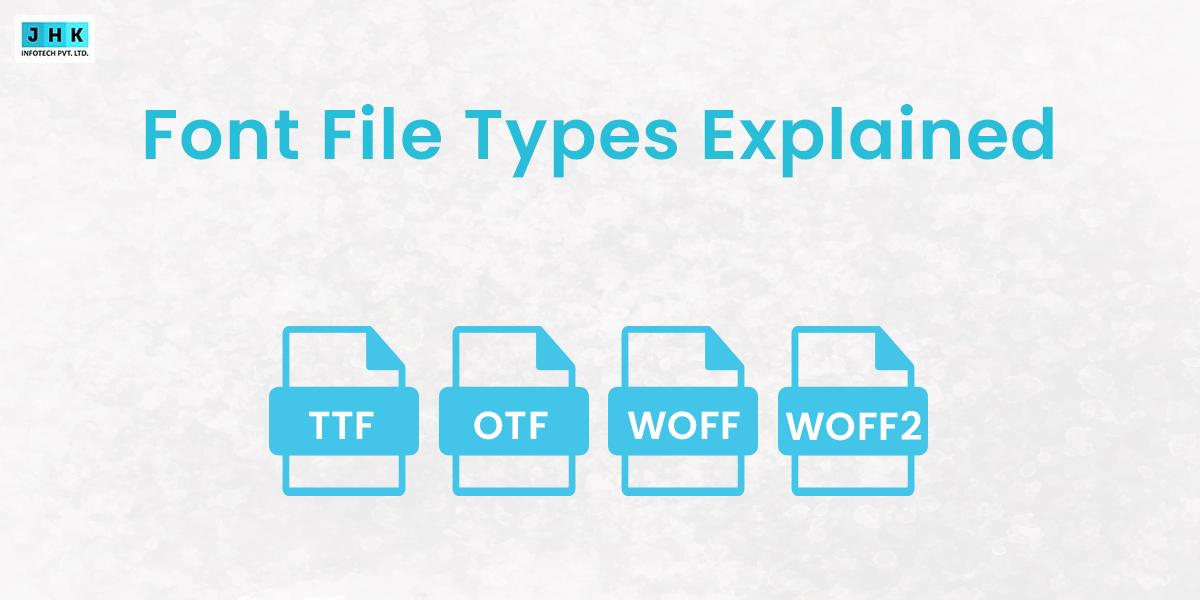Professional WordPress Website for Small Businesses Made Easy

WordPress has emerged as one of the most sought-after content management systems (CMS) for small businesses, offering a comprehensive solution that simplifies web development while providing an array of customization options. Its robust ecosystem caters to the unique needs of growing companies by combining flexibility, ease of use, and a wide range of accessible tools. For small business owners seeking a scalable, professional WordPress website without breaking the bank, WordPress offers a seamless and efficient pathway to establishing a strong digital footprint.
Why WordPress is Ideal for Small Businesses
Flexibility and Customization
WordPress’s greatest strength lies in its unparalleled flexibility. The platform allows businesses to create websites that are tailored to their brand identity, ensuring that the digital experience is reflective of their unique vision. Whether you need a simple informational site or an elaborate, fully-featured portal, WordPress adapts to various business needs with ease. Alongside this, customization options allow businesses to alter the look and functionality of their websites, ensuring a distinctive and memorable online presence.
User-Friendly Interface
One of WordPress’s hallmark features is its user-friendly interface, designed to simplify website management, even for those with limited technical knowledge. The intuitive dashboard makes it easy for users to navigate through various content management tasks, such as creating and editing pages, publishing posts, and updating site elements. This ease of use significantly reduces the need for extensive technical training, making it an ideal solution for small business owners who may not have dedicated web developers on their teams.
Wide Range of Plugins and Themes
WordPress also boasts an extensive library of plugins and themes, giving small businesses a practically limitless toolkit to expand their website’s functionality. Plugins extend the core capabilities of WordPress, enabling features like advanced security, SEO optimization, contact forms, and performance enhancements. Themes, on the other hand, offer diverse designs that can be tailored to match a business’s branding. With thousands of options to choose from, small business owners can find a theme that best suits their industry and aesthetic preferences.
Key Features of a Professional WordPress Website
Responsive Design
A responsive design is essential for small business websites, as it ensures that the site performs seamlessly across all devices—be it desktops, tablets, or smartphones. WordPress themes are often built with responsive frameworks, guaranteeing that visitors enjoy a consistent experience regardless of the device they use. This design adaptability boosts user engagement and improves site usability, leading to higher conversions and customer retention.
Speed Optimization
Site speed optimization plays a pivotal role in both user experience and search engine rankings. Slow-loading pages can result in high bounce rates, leading to lost potential customers. WordPress offers various performance optimization techniques—from caching and image compression to lazy loading—ensuring that websites load quickly and efficiently, thus improving both visitor satisfaction and search engine visibility.
SEO-Friendly Structure
Search Engine Optimization (SEO) is crucial for small businesses aiming to attract organic traffic. WordPress, with its inherently SEO-friendly structure, facilitates effective on-page SEO. Through well-coded themes, customizable URLs, and easy meta tag management, WordPress helps businesses rank higher in search engine results, enhancing visibility and driving quality traffic.
Setting Up Your professional WordPress Website
Choosing the Right Hosting
The hosting provider is the foundation of any professional WordPress website. Small businesses must select a host that offers reliable uptime, scalable bandwidth, and secure server environments. Shared hosting might be sufficient for startups, but as traffic grows, managed WordPress hosting or VPS (Virtual Private Server) hosting options become more advantageous.
Installing WordPress
Installing WordPress is a straightforward process thanks to platforms like cPanel or Softaculous, which streamline the setup. With just a few clicks, businesses can have a fully functional WordPress site ready to customize and expand.
Selecting the Perfect Domain Name
The domain name functions as the online identifier for a business, acting as its digital gateway. It should be easy to remember, reflective of the brand, and aligned with the business’s purpose. Conducting thorough keyword research can help ensure the domain is optimized for SEO, making it easier for customers to discover the business online.
Choosing the Right WordPress Theme
Free vs. Premium Themes
WordPress offers a selection of free themes that are accessible and suitable for small businesses with basic needs. However, premium themes are often more robust, featuring advanced functionality, customization options, and dedicated support. For businesses seeking longevity and scalability, investing in a premium theme can yield better results.
Factors to Consider When Choosing a Theme
When selecting a WordPress theme, small businesses must consider factors such as responsiveness, page speed, ease of customization, compatibility with plugins, and visual appeal. These elements ensure that the theme not only aligns with the brand but also supports the technical needs of the business.
Customization Options Available
Customization options are key to making a WordPress theme unique. From color schemes and font styles to header and footer configurations, WordPress offers ample tools to help businesses personalize their websites. This flexibility allows for iterative improvements that align the site with evolving brand needs.
Essential Plugins for Small Business Websites
Security Plugins
Security plugins are essential for safeguarding small business websites from cyber threats. These plugins offer firewall protection, malware scanning, and regular security audits, ensuring that sensitive data remains safe from unauthorized access and malicious attacks.
SEO Plugins
SEO plugins optimize content by simplifying tasks such as keyword integration, meta tag management, and site speed improvements. These tools help small businesses improve their organic search visibility, driving more traffic and increasing conversions.
Contact Form and Analytics Plugins
Contact form plugins simplify user interaction, while analytics plugins provide valuable insights into visitor behavior and conversion patterns. These tools enable small businesses to track performance, understand user intent, and refine their strategies accordingly.
Performance Optimization Plugins
To ensure fast-loading pages, performance optimization plugins are critical. They help compress images, minimize CSS/JavaScript files, and implement caching, ensuring that pages load quickly, improving overall user satisfaction and SEO rankings.
Designing Your professional WordPress Website Effectively
Understanding Your Brand Identity
Before diving into design, small businesses must understand their brand identity. This involves clarifying the brand’s core message, visual elements, color schemes, logo design, and tone of voice, which serve as the foundation for all design decisions.
Creating a Visually Appealing Homepage
The homepage is the first impression visitors have of a small business. It should showcase key offerings, convey the brand’s mission, and invite users to explore further. Employing clear calls-to-action (CTAs) helps guide visitors toward desired actions, such as signing up for a newsletter or contacting the business.
Structuring a User-Friendly Navigation Menu
Navigation is critical to a positive user experience. A well-structured menu ensures that users can easily find information about products or services, contact details, and other key pages without feeling overwhelmed. Clear categories and drop-down menus streamline user journeys, enhancing overall usability.
Creating Engaging Content for Small Businesses
Crafting Compelling Headlines
Headlines are the first thing users notice and are crucial for capturing attention. Small businesses should create engaging, attention-grabbing headlines that succinctly communicate the value of the content, utilizing power words and emotive language to spark interest.
Writing SEO-Optimized Blog Posts
SEO-optimized blog posts are essential for improving search engine visibility and driving organic traffic. Crafting well-researched content that integrates target keywords naturally helps rank higher in search results, while structured formatting improves readability.
Incorporating Visual Content Effectively
Visual content, such as images, videos, and infographics, significantly enhances content engagement. Small businesses must use high-quality visuals that complement written content, convey information effectively, and maintain consistency with their brand identity.
Adding Essential Pages to Your Website
About Us Page
The About Us page is a fundamental element that humanizes the brand. It offers visitors a glimpse into the company’s history, mission, core values, and team members, fostering transparency and trust.
Services or Products Page
The Services or Products page is where businesses showcase what they offer. Clear descriptions, engaging images, pricing details, and customer testimonials help visitors understand the value and make informed decisions.
Contact Page with Map Integration
A Contact page should provide multiple communication channels, such as email, phone, and social media links, along with a map integration to guide users to physical locations, enhancing convenience and customer accessibility.
Implementing Essential Contact Forms
Simple Contact Forms
Simple contact forms enable visitors to send quick inquiries. These forms must be easy to fill out and provide clear instructions, ensuring that potential leads can reach out effortlessly.
Multi-Step Contact Forms
For complex inquiries, multi-step contact forms can gather more detailed information, such as customer preferences or specific project requirements, facilitating a more tailored follow-up.
Integrating Contact Forms with CRM Tools
Contact forms should be integrated with Customer Relationship Management (CRM) systems, allowing businesses to track interactions, qualify leads, and nurture prospects through automated follow-up sequences.
Integrating E-commerce Features on WordPress
Setting Up an Online Store
Small businesses looking to sell products online can utilize WooCommerce, a powerful WordPress plugin that transforms a standard WordPress site into a fully-functioning online store. It offers easy setup, secure payment processing, and inventory management tools.
Adding Payment Gateways
Integrating payment gateways such as PayPal, Stripe, or Square ensures that businesses can accept payments from a variety of sources, secure customer transactions, and provide flexible payment options.
Managing Product Listings and Orders
Product listings should be organized efficiently, with detailed descriptions, high-quality images, variations, and easy-to-navigate categories. WordPress, paired with E-commerce plugins, simplifies inventory tracking and order management for seamless operations.
Optimizing Your professional WordPress Website for SEO
Keyword Research and Optimization
Effective SEO starts with keyword research, which involves identifying relevant search terms that potential customers are using to find businesses like yours. Proper keyword integration in content, meta descriptions, and URLs enhances search rankings.
On-Page SEO Techniques
On-page SEO involves optimizing individual pages by including keywords, meta tags, alt text for images, and structured data. These techniques ensure that search engines can index content correctly and rank pages higher in relevant searches.
Improving Site Speed and Performance
Site speed is a crucial factor for SEO. Optimizing image sizes, minimizing code, and using caching techniques help speed up page load times, which directly affects search engine rankings and user satisfaction.
Using Analytics to Monitor Website Performance
Tracking Traffic and User Behavior
Google Analytics provides in-depth insights into visitor behavior, page views, bounce rates, and conversion paths. These data points help small businesses understand their audience and make informed decisions on how to improve the user experience.
Setting Up Google Analytics
Google Analytics setup involves adding tracking codes to the website, enabling businesses to track user interactions, conversion events, and source referrals—all of which are invaluable for evaluating performance.
Interpreting Analytics Data for Improvements
Data interpretation allows small businesses to identify trends, spot bottlenecks, and adjust strategies accordingly. Whether it’s optimizing content performance or adjusting site navigation, data insights drive continuous improvement.
Regular Maintenance Tips for professional WordPress Websites
Keeping WordPress and Plugins Updated
Regular updates ensure that WordPress core, themes, and plugins are secure and optimized for performance. Outdated software can expose vulnerabilities, which is why keeping everything current is vital.
Backing Up Your Website Regularly
Regular backups safeguard against unexpected issues such as hacks, data loss, or server failures. It is advisable to utilize automatic backup solutions to ensure continuous protection.
Security Best Practices
Security best practices include strong password protocols, two-factor authentication, limiting login attempts, and regular security scans. These prevent unauthorized access and minimize security risks.
Creating an Effective Marketing Strategy for professional WordPress Websites
Utilizing Social Media for Engagement
Social media platforms offer direct channels to connect with audiences, boost brand awareness, and drive traffic to WordPress websites. Engaging content, consistency, and interaction can help businesses build relationships and generate leads.
Email Marketing Campaigns
Email marketing is an effective tool for nurturing leads, retargeting potential customers, and keeping the audience engaged. Well-crafted email campaigns that provide value and offer solutions help convert subscribers into loyal customers.
Utilizing Google Ads for Local Promotions
Google Ads allow targeted local promotions, ensuring that businesses can reach potential customers in their geographic area. Setting up geotargeted ads helps drive high-quality traffic to local WordPress websites.
Future-Proofing Your WordPress Website
Preparing for Upcoming Updates
Future-proofing involves anticipating and adapting to upcoming WordPress updates. Staying informed about platform changes, security enhancements, and new features ensures that small businesses remain competitive in an ever-evolving digital landscape.
Ensuring Mobile Responsiveness
With mobile-first indexing becoming standard, ensuring mobile responsiveness is essential. Small businesses must optimize their WordPress websites to provide seamless experiences across all screen sizes.
Staying Ahead of Industry Trends
Staying ahead of industry trends involves regular research and keeping an eye on emerging technologies. This approach allows small businesses to embrace new tools, platform features, and market shifts, positioning themselves as innovators in their field.