Font File Types Explained: TTF vs OTF vs WOFF vs WOFF2
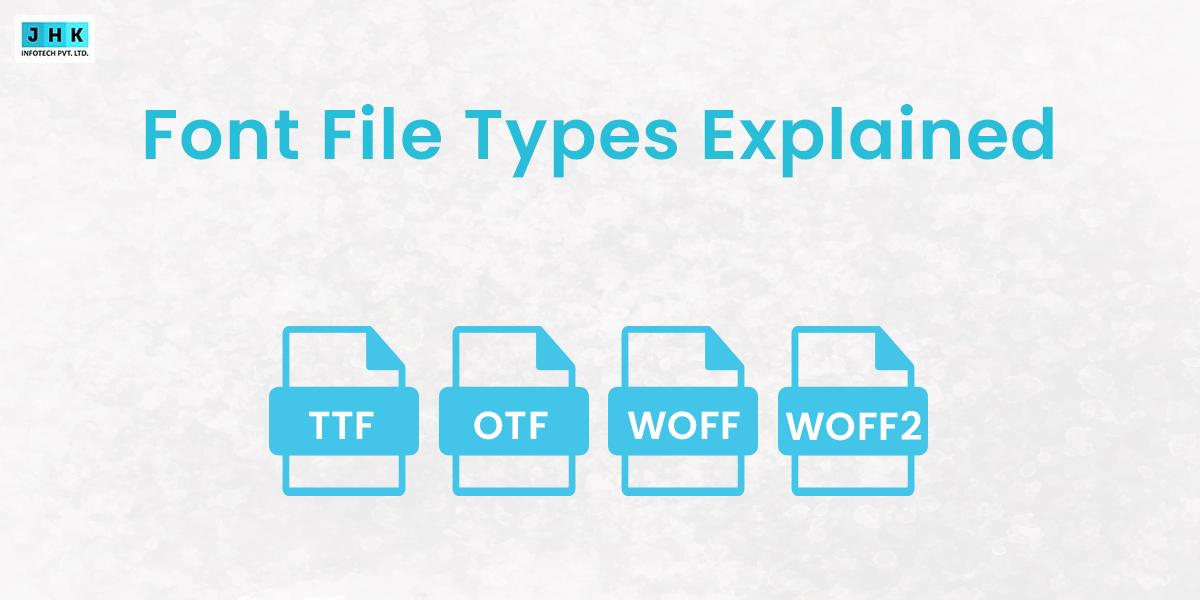
Typography is more than just design—it’s communication. Every website, brand identity, and digital publication depends on fonts to deliver the right impression. But not all fonts are stored or delivered in the same way. That’s where font file types come into play.
A font file format determines how a font is packaged, displayed, and used across different platforms. The most common font formats are:
- TTF (TrueType Font)
- OTF (OpenType Font)
- WOFF (Web Open Font Format)
- WOFF2 (Web Open Font Format 2.0)
In this guide, we’ll break down the types of font files, compare OTF vs TTF vs WOFF, and help you decide which one is right for your project.
What are Font File Formats?
Fonts are more than just artistic lettering—they are digital assets stored in specific file types that determine how they behave across devices and platforms. A font file format stores all the crucial information required to display characters accurately, including:
- Glyph outlines (shapes of each letter or symbol).
- Kerning (spacing adjustments between character pairs).
- Metrics (line height, character width, baseline alignment).
- Stylistic elements (ligatures, swashes, alternates, and decorative details).
Different font file formats exist to meet different demands:
- Compatibility – Some formats (like TTF) are designed for broad use, ensuring fonts work on both Windows and macOS.
- Performance – Web-oriented formats like WOFF and WOFF2 are optimized with compression, ensuring faster page load speeds.
- Features – OTF fonts provide advanced design capabilities, including ligatures, alternate characters, and enhanced typographic control.
In short, font file types are a balance of usability, efficiency, and creative control. Choosing the right font file format can determine whether your typography looks sharp, loads quickly, and functions correctly across platforms.
Popular Font File Types
Let’s take a closer look at the most widely used font file types—their background, strengths, limitations, and ideal use cases.
TrueType Fonts (TTF)
Introduced in the late 1980s, TrueType Fonts (TTF) were developed by Apple and later adopted by Microsoft. The goal was to create a cross-platform standard that would eliminate compatibility issues and provide high-quality screen rendering.
Advantages of TTF Format:
- Universal Compatibility – Widely supported across all major operating systems, browsers, and software applications.
- Simple Structure – Easy to install and use, making it popular among everyday users.
- Reliable Quality – Works well for most general-purpose applications.
Disadvantages of TTF:
- Larger File Size – TTF files are bulkier than modern formats like WOFF2, resulting in slower performance on the web.
- Limited Features – They do not support advanced typographic options such as stylistic alternates or complex ligatures.
Everyday usage such as system fonts, office documents, and applications where compatibility is more important than advanced typography.
OpenType Fonts (OTF)
Introduced by Adobe and Microsoft in the 1990s, OpenType Fonts (OTF) expanded on TrueType technology by offering enhanced typographic capabilities. Unlike TTF, OTF uses a more flexible structure that supports both PostScript and TrueType outlines.
Advantages of OTF:
- Advanced Typography – Supports ligatures, stylistic sets, alternate characters, extended glyphs, and multilingual compatibility.
- Compact File Size – Efficient storage makes it lighter compared to older formats.
- Professional Support – Widely adopted by creative professionals and publishing industries.
Disadvantages of OTF:
- Overkill for Simple Needs – Many users don’t need advanced typography, making OTF unnecessarily complex.
- Learning Curve – Designers need to familiarize themselves with advanced features to fully leverage the font’s capabilities.
Professional publishing, branding, graphic design, and projects where unique, high-quality typography is essential.
Web Open Font Format (WOFF & WOFF2)
As websites grew more visually sophisticated, large fonts began to slow page load times. To address this, the World Wide Web Consortium (W3C) developed WOFF and its successor WOFF2, formats specifically optimized for delivering fonts on the web.
Advantages of WOFF/WOFF2:
- Web Optimization – Uses compression to significantly reduce file size.
- Browser Compatibility – Supported by all modern browsers (WOFF2 is supported in newer ones, while WOFF ensures fallback).
- Preserves Quality – Maintains visual integrity of the original TTF or OTF.
Disadvantages of WOFF/WOFF2:
- Not Meant for Desktop Use – Primarily intended for web applications.
- WOFF2 Browser Limitations – While widely supported, some older browsers may only accept WOFF.
Ideal for websites and applications that require fast loading, high performance, and consistent display across browsers.
TTF vs OTF
The debate of TTF vs OTF fonts often comes down to function vs. features.
TTF
- You want maximum compatibility across platforms.
- You need a simple solution for everyday usage.
- Performance is not your biggest concern.
OTF
- You are a designer or publisher working on branding, print, or professional design.
- You need access to stylistic alternates, ligatures, and support for multiple languages.
- File efficiency and advanced typography matter more than simplicity.
TTF vs OTF vs WOFF vs WOFF2
When choosing a font file type, it’s important to consider web performance alongside design. That’s where WOFF and WOFF2 come in.
The following table provides a comprehensive comparison of TTF, OTF, WOFF, and WOFF2 font formats:
| Feature | TTF (TrueType Font) | OTF (OpenType Font) | WOFF (Web Open Font Format) | WOFF2 (Web Open Font Format 2.0) |
|---|---|---|---|---|
| Compatibility | Works on all OS and apps | Works on all OS and apps | Web browsers (modern & legacy) | Modern browsers only |
| Typography Features | Basic features | Advanced (ligatures, glyphs, alternates) | Same as TTF/OTF source | Same as TTF/OTF source |
| Compression | No compression | No compression | Compressed for web | More efficient compression |
| Performance | Slower loading on web | Slower loading on web | Faster than TTF/OTF | Fastest load speed |
| Best Use | General digital use | Professional design & print | Web fonts | High-performance web fonts |
Performance-driven websites go beyond just design and fonts. Our Web Development experts ensure fast, secure, and scalable solutions that deliver seamless experiences. Build With Us→
Which Font File Type is Best for Web and Print?
Not all font file types are created equal. The right choice depends on where and how the font will be used—whether for websites, graphic design, or everyday applications.
For Web Design
- Best Choice: WOFF2 is the gold standard for modern web design. It offers superior compression, faster loading times, and optimized performance, making it the most efficient font format for websites. Because speed is a ranking factor in Google’s algorithms, using WOFF2 helps with both SEO performance and user experience.
- Fallback Option: While WOFF2 is widely supported, some older browsers still rely on WOFF. Having both ensures backward compatibility without compromising performance.
Example: A responsive eCommerce site can load fonts in WOFF2 for Chrome and Safari users while defaulting to WOFF for users on outdated browsers, maintaining consistent branding across platforms.
For Graphic Design & Print
- Best Choice: OTF shines in professional design projects where creativity matters. With support for ligatures, stylistic alternates, glyphs, and advanced typographic features, OTF is the go-to choice for designers working on:
Logos
Brochures
Magazines
Brand identities
Example: A designer creating a high-end fashion magazine would rely on OTF fonts to incorporate stylistic flourishes that enhance visual appeal.
For Everyday Applications
- Best Choice: TTF (TrueType Font) remains the most widely supported format for general use. It works flawlessly across operating systems, office applications, and common software. While it doesn’t offer the advanced capabilities of OTF, it gets the job done in most practical scenarios.
Example: If you’re creating a PowerPoint presentation or an internal company document, TTF fonts will ensure compatibility across all employee devices without installation issues.
Fonts influence branding—but real growth comes from visibility. Our Digital Marketing experts help you rank higher, attract the right audience, and convert visitors into loyal customers. Boost Your Marketing →
FAQs
Here are some of the most frequently asked questions about font file types, designed to clear confusion and help you choose wisely.
Q1: How do OTF and TTF fonts differ from each other?
The difference lies in features vs. simplicity.
- TTF (TrueType Fonts): Basic, simple, and widely compatible.
- OTF (OpenType Fonts): Advanced, feature-rich, and better for professional design.
If you’re only worried about compatibility, go with TTF. If you require advanced typographic features, OTF is the preferred option.
Q2: Is WOFF better than TTF?
Yes—for web usage.
- WOFF and WOFF2 are compressed formats specifically built for websites, ensuring fonts load faster.
- TTF is heavier and less efficient for online performance, though it still works for offline applications.
Q3: Can I convert TTF to OTF?
Yes, you can convert a TTF file into an OTF file using font conversion tools. However, it’s important to note:
- Converting does not automatically add advanced OTF features.
- It simply changes the file wrapper while preserving the original TTF properties.
This means you won’t gain ligatures or stylistic alternates just by converting.
Q4: Should I use WOFF or WOFF2?
- Use WOFF2 whenever possible—it offers superior compression and is supported by most modern browsers.
- Keep WOFF as fallback to ensure compatibility with older browsers that don’t support WOFF2.
Conclusion
Typography is more than aesthetics—it directly impacts user experience, web performance, and brand communication. Choosing the right font file type ensures your fonts not only look good but also perform well across different platforms.
- TTF → Best for universal compatibility and general use.
- OTF → Best for professional design, print, and branding projects.
- WOFF & WOFF2 → Best for web optimization, fast loading, and SEO performance.
By understanding the differences between OTF, TTF, WOFF, and WOFF2, you empower yourself to make smarter design and technical choices—ensuring your digital projects are visually stunning, highly readable, and optimized for performance.







