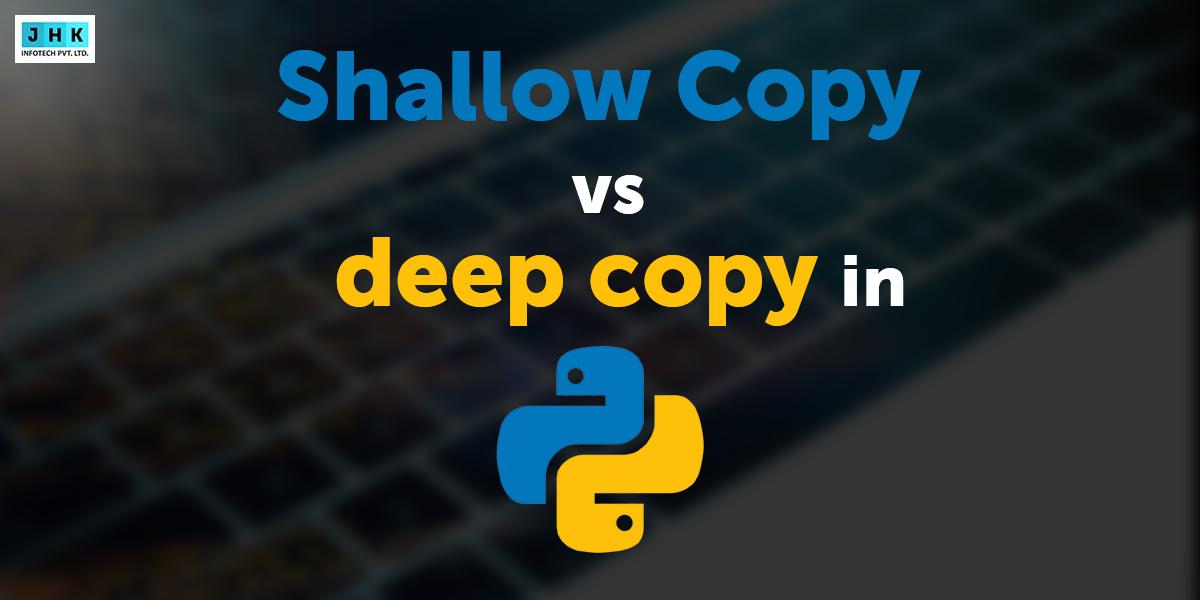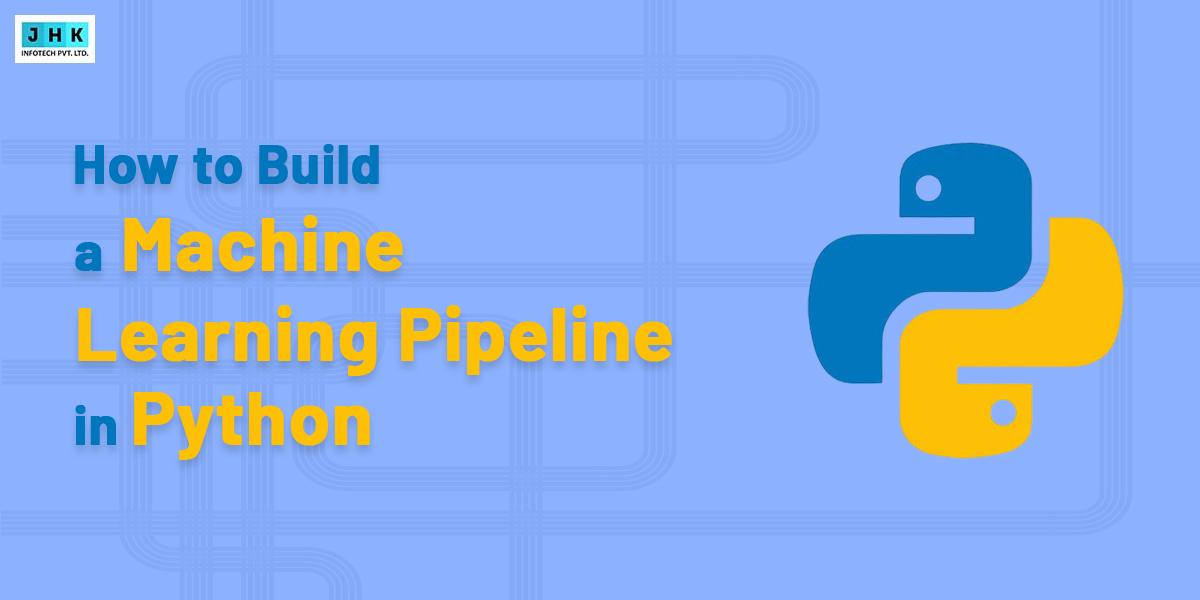What is a Database Cursor? Types, Uses & Examples Explained
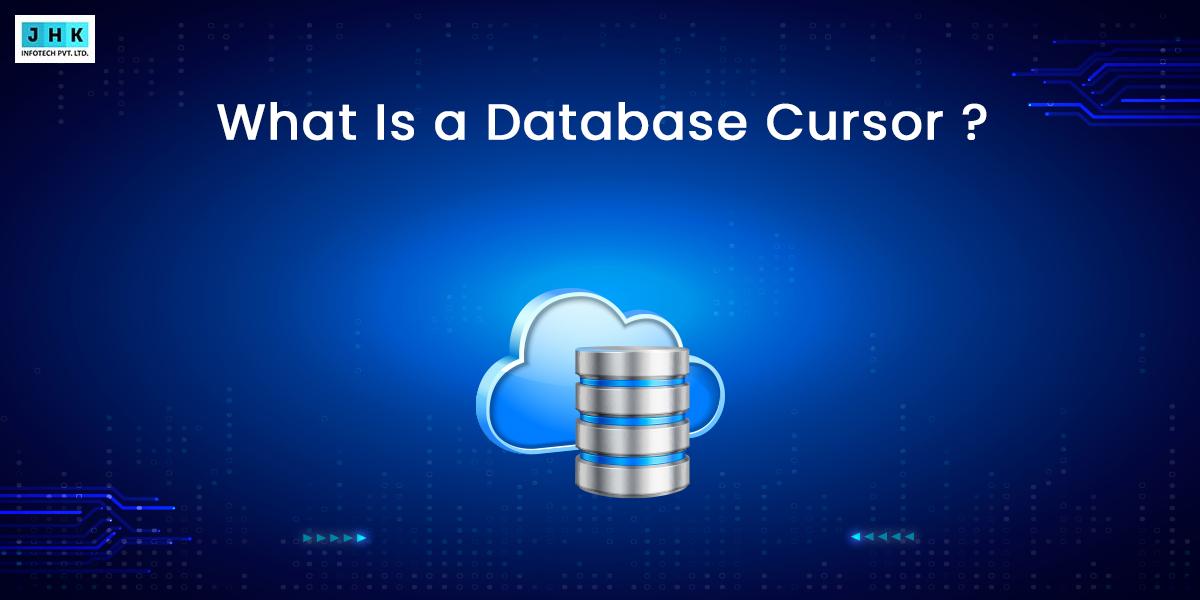
Efficiently handling and manipulating large volumes of data is a fundamental aspect of modern database management. When working with data row-by-row instead of in bulk, developers often rely on a powerful feature known as a database cursor. But what is a database cursor, exactly? Let’s break it down.
Cursors in DBMS
In a DBMS (Database Management System), a cursor is a control structure that allows you to retrieve and manipulate rows in a result set one at a time, offering precise row-level access and navigation. Unlike SQL queries that process sets of rows together, a cursor allows precise row-by-row control, which is particularly useful in procedural operations or when logic depends on sequential processing.
Why are Cursors Used in Databases?
In traditional SQL operations, data is processed in sets. While this is fast and efficient for many tasks, there are situations where set-based operations fall short. This is where database cursors shine — offering fine-grained control over individual rows in a result set.
where cursors are commonly used:
1. Row-by-Row Data Processing
Cursors enable step-by-step traversal of query results, processing one row at a time. This is especially useful in operations where each row must be handled differently based on conditional logic. For instance:
- Updating employee salaries individually based on their performance ratings
- Sending personalized emails based on user preferences
- Logging or auditing data changes at a granular level
2. Handling Complex Business Logic
Some business operations involve conditional workflows, validations, or decision trees that are hard to implement using standard SQL queries. Cursors allow developers to embed this logic using loops, conditional checks (IF, CASE, etc.), and procedural control flows.
3. Dynamic Computations
Cursors support scenarios where calculations depend on the previous row’s values or on dynamic data retrieved during processing. For example:
- Running balances in a ledger
- Real-time stock reordering driven by historical sales data.
- Row-wise data comparisons or cumulative totals
4. Migrating or Transferring Data
When moving data from one table or database to another, especially with transformations involved, cursors provide a reliable way to process and transform each row before inserting it into the destination.
Key Insight:
Cursors prioritize control over performance. They’re ideal for scenarios that require conditional logic, custom iterations, or complex data transformations — but they are generally slower than set-based queries.
Types of Cursors
Databases offer various types of cursors to accommodate different use cases, each with unique behavior, flexibility, and performance characteristics.
1. Implicit Cursor
- Definition: Automatically created by the database for simple DML operations like
INSERT, UPDATE, DELETE, or basicSELECT. - Use Case: When you don’t need custom control over rows. It operates behind the scenes.
- Example: When you run
SELECT * FROM Users, the database internally uses an implicit cursor to fetch the results.
2. Explicit Cursor
- Definition: Declared manually by the developer for more complex operations.
- Use Case: When you need to fetch rows individually and apply logic or calculations.
Syntax Example
DECLARE user_cursor CURSOR FOR SELECT name FROM Users;
3. Static Cursor
- Definition: Captures a fixed snapshot of the result set when the cursor is opened, ignoring any changes made to the underlying data afterward.
- Performance: Faster in read-heavy scenarios since data doesn’t need to be refreshed dynamically.
- Use Case: Generating reports or summaries where consistency is more important than real-time data.
4. Dynamic Cursor
- Definition: Reflects all changes made to the underlying data while the cursor is open — inserts, updates, and deletes.
- Performance: Consumes more resources because it continuously reflects real-time changes in the underlying data.
- Use Case: Real-time dashboards or monitoring systems where live data tracking is essential.
5. Forward-Only Cursor
- Definition: Can only move from the first row to the last row sequentially. No backward movement is allowed.
- Performance: Light and fast; often used as the default cursor type.
- Use Case: Simple data retrieval and processing without the need for navigation or revisiting records.
6. Scrollable Cursor
- Definition: Enables bidirectional navigation through the result set, allowing movement both forward and backward across rows.
- Use Case: Applications requiring flexible data navigation, such as UI pagination or reviewing records interactively.
- Caution: Typically consumes more memory and may impact performance.
Cursor Lifecycle and How It Works
To use a cursor in DBMS, there is a defined sequence of steps, known as the cursor lifecycle:
- DECLARE: Specifies and creates a cursor for a particular SQL query to retrieve the desired result set.
- OPEN: Executes the SQL query linked to the cursor and initializes the result set for row-by-row processing.
- FETCH: Retrieves the next available row from the result set for processing.
- CLOSE: Release the resources associated with the cursor.
Throughout this lifecycle, the cursor dbms component manages how rows are fetched and handled, enabling you to perform updates, deletions, or logic checks at each step.
SQL Example of a Cursor
Here’s a basic example database cursor in SQL (SQL Server syntax):
DECLARE @EmployeeName VARCHAR(100)
DECLARE EmployeeCursor CURSOR FOR
SELECT Name FROM Employees
OPEN EmployeeCursor
FETCH NEXT FROM EmployeeCursor INTO @EmployeeName
WHILE @@FETCH_STATUS = 0
BEGIN
PRINT 'Employee: ' + @EmployeeName
FETCH NEXT FROM EmployeeCursor INTO @EmployeeName
END
CLOSE EmployeeCursor
DEALLOCATE EmployeeCursor
This example prints the name of each employee from the “Employees” table. As you can see, each row is handled one by one, giving developers greater control over operations.
Cursor vs. Set-Based Operations
A common question developers ask is: When should I use a cursor instead of a standard SQL query?
Cursors are useful when you need granular control. However, cursors in DBMS are generally slower than set-based operations like joins or subqueries. Set-based logic is executed as a single operation, whereas cursors loop through each row individually, increasing the workload and memory consumption.
Best Practices for Using Cursors
While cursors in databases offer flexibility and control for row-by-row processing, they are also known for being less efficient than set-based operations. If you decide to use cursors in your SQL procedures or applications, it’s important to follow best practices to avoid common performance pitfalls.
Here are key strategies and technical recommendations to optimize cursor usage:
1. Always CLOSE and DEALLOCATE Cursors
Failing to properly close a cursor can lead to memory leaks and locked resources. Once your cursor has completed its task:
- Use
CLOSE cursor_nameto release the result set. - Use
DEALLOCATE cursor_nameto free up memory by permanently removing the cursor definition.
Example:
CLOSE myCursor;
DEALLOCATE myCursor;
Why it matters: Unclosed cursors can persist in memory, consuming valuable server resources and leading to unexpected behavior or server crashes under load.
2. Prefer Forward-Only and Read-Only cursors whenever applicable for better performance.
When your cursor only needs to read data in one direction — which is the most common scenario — opt for the forward-only and read-only cursor types.
These cursors:
- Require fewer resources
- Are faster than dynamic or scrollable cursors
- Are ideal for tasks like reading logs, processing reports, or simple iterations
Example in SQL Server:
DECLARE myCursor CURSOR FOR
SELECT * FROM Orders
FORWARD_ONLY READ_ONLY;
3. Avoid Cursors When Set-Based Alternatives Exist
SQL is designed for set-based operations. If your logic can be implemented using joins, subqueries, window functions, or Common Table Expressions (CTEs), those should always be your first choice.
Instead of this (cursor-based):
-- Using a cursor to update rows individually
Do this (set-based):
-- UPDATE with a WHERE clause or a subquery
UPDATE Employees
SET Bonus = Salary * 0.10
WHERE PerformanceRating = 'Excellent';
Why it matters: Set-based logic is executed in a single operation and is highly optimized by the SQL engine. It’s faster, more scalable, and easier to maintain.
4. Minimize Data Fetched by the Cursor
Retrieve only the necessary columns and rows within the cursor to optimize efficiency. The more data your cursor handles, the greater the memory and performance cost.
Good Practice:
-- Fetching only necessary columns
SELECT FirstName, LastName FROM Employees WHERE Status = 'Active';
Avoid:
-- Fetching all columns unnecessarily
SELECT * FROM Employees;
5. Monitor Execution Time and Resource Usage
During development and testing, use SQL Server Profiler, EXPLAIN PLAN, or SET STATISTICS TIME/IO ON to monitor how much time and memory your cursor operations consume.
This helps you:
- Spot performance bottlenecks
- Compare with alternative logic (e.g., CTEs)
- Avoid deploying poorly performing code to production
6. Keep Cursor Logic Simple
Avoid writing overly complex logic within cursor loops. Nested loops, recursive calls, and multiple conditionals can make your code hard to read, debug, and maintain.
Instead:
- Encapsulate complex logic into stored procedures or utility functions when necessary
- Add inline comments to explain conditional checks
- Break the task into smaller chunks if necessary
7. Use Local Cursors When Scope Is Limited
If the cursor is only needed within the current session or stored procedure, declare it as LOCAL rather than GLOBAL. This ensures it does not remain available outside its intended scope.
Example:
DECLARE LOCAL CURSOR myCursor FOR
SELECT Name FROM Customers;
Conclusion
To recap, a cursor in a database is a mechanism that allows developers to process query results one row at a time. While incredibly useful in certain scenarios, they should be used wisely due to performance concerns. Understanding what is cursor in database usage — along with their types, lifecycle, and examples — gives you the power to write more controlled, dynamic, and precise database logic.
FAQs
1. What is a cursor in SQL?
A cursor in SQL is a database object used to retrieve, navigate, and manipulate rows in a result set one at a time. Unlike set-based operations, cursors enable row-by-row processing, making them ideal for scenarios where each record needs to be handled separately.
2. What is a cursor in DBMS?
In a Database Management System (DBMS), a cursor is a control mechanism that allows sequential access and navigation through the rows of a result set. Cursors allow applications to fetch data sequentially and perform operations like updates, deletions, or conditional checks on each row.
3. What is the use of a cursor?
The main use of a cursor is to handle data row-by-row, especially when you need to perform complex logic or operations on individual records that can’t be achieved using standard SQL queries. It’s often used in procedures, triggers, or when looping through results is required.
4. How to use a cursor properly?
To use a cursor properly:
- Declare the cursor with a SELECT statement.
- Activate the cursor to retrieve and navigate through the result set.
- Fetch rows one by one.
- Process the data.
- Close the cursor when done.
It’s important to release resources by closing and deallocating the cursor after use to avoid memory leaks or performance issues.
5. What is a cursor in database?
A database cursor is a tool that enables developers to traverse query results one row at a time. It plays a vital role when performing row-wise logic that cannot be handled using set-based SQL operations alone.
6. What are the attributes of a cursor, and how do they help in database operations?
Cursor attributes are predefined properties that provide information about the status of a cursor. Common attributes include:
- %FOUND – Returns TRUE if the most recent FETCH operation successfully retrieved a row.
- %NOTFOUND – Returns TRUE if the last FETCH did not retrieve any row.
- %ROWCOUNT – Returns the total number of rows retrieved so far by the cursor.
- %ISOPEN – Indicates whether the cursor is currently open and ready for operations.
These attributes are useful for controlling loops and ensuring safe navigation through result sets.
7. When to use cursors with databases?
Use cursors when:
- Row-by-row operations are required.
- You need to perform intricate business logic on a row-by-row basis.
- Standard SQL queries or joins are insufficient.
However, since cursors can impact performance, consider using set-based operations first and resort to cursors only when necessary.
8. What is a cursor column in database management?
A cursor column refers to a column accessed or processed within the scope of a cursor. It’s not a separate database feature, but rather the data within columns that a cursor fetches and operates upon during its iteration.
9. Why are cursor loops used in SQL?
Cursor loops are utilized to iterate through a result set, fetching and processing each row individually. They’re useful when you need to perform actions like conditional updates, logging, or calculations on a per-row basis—something not easily achieved through bulk SQL operations.