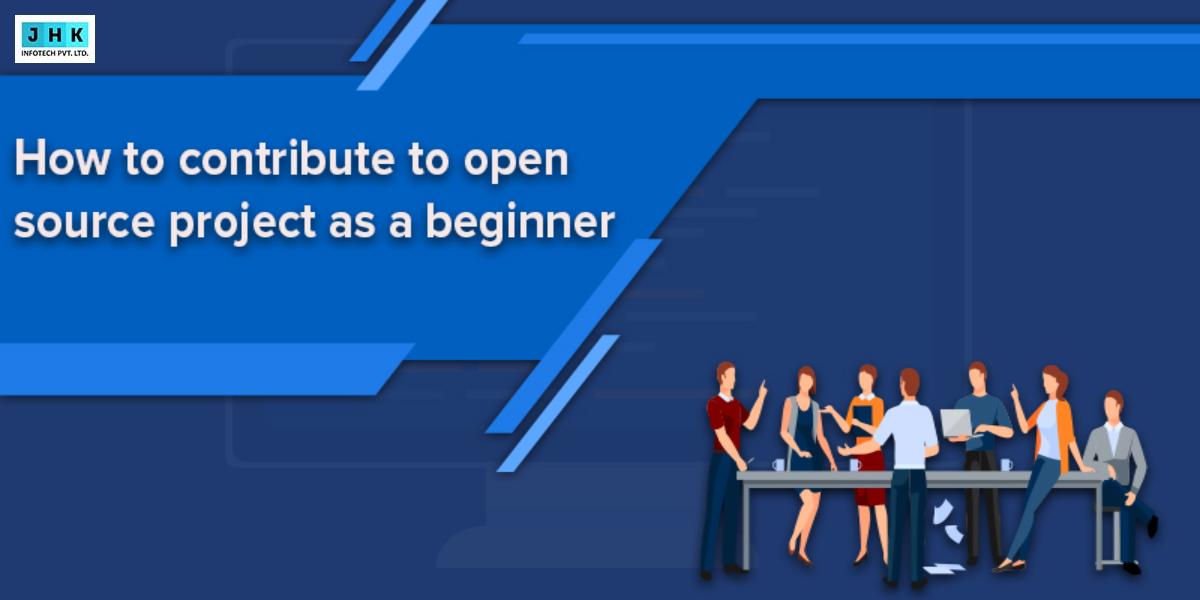Software Product Specification Guide | Template, Example & Best Practices 2025

What Is a Software Product Specification?
A software product specification (SPS) is a detailed document that outlines the objectives, features, functionalities, and technical requirements of a software product. It acts as a roadmap for developers, designers, project managers, and stakeholders to ensure everyone shares the same vision before development begins.
In simple terms, a software specification document defines what needs to be built and how it should behave. Unlike general documentation, this focuses specifically on the product — its purpose, target audience, and unique functionalities.
While an SPS is often compared to a software requirements specification (SRS), they differ slightly: an SRS focuses more on system-level requirements, whereas an SPS highlights product-specific details.
Purpose of a Software Product Specification Document
A Software Product Specification (SPS) document plays a pivotal role in bridging the gap between conceptual ideas and tangible software outcomes. It acts as the single source of truth for everyone involved — from business stakeholders and project managers to developers and testers.
Without a clear specification, teams often face scope creep, inconsistent deliverables, and misaligned expectations. The SPS eliminates these issues by offering structure and clarity from the start of the project.
Here’s a deeper look at why this document is essential:
- Defines a shared vision: It ensures all team members, including non-technical stakeholders, understand the product’s goals, scope, and limitations. Everyone works toward the same deliverable, reducing confusion.
- Establishes clear product requirements: By documenting functional and non-functional requirements early, the SPS prevents rework, saving both time and development costs.
- Aligns business and technical objectives: A well-drafted specification connects the business purpose (why the product exists) with the technical execution (how it will be built), maintaining balance between usability and feasibility.
- Improves project estimation and planning: When requirements are explicitly defined, project managers can accurately forecast timelines, allocate resources, and set achievable milestones.
- Reduces development risks: A structured software product specification document minimizes misunderstandings that could lead to costly redesigns or functionality gaps later in the lifecycle.
- Facilitates quality assurance: Testers can refer to the document as a benchmark to validate that every feature meets the expected outcome, enhancing product reliability.
- Serves as long-term technical documentation: Once the project is complete, the SPS continues to serve as a reference for updates, scalability, or integration with other systems.
In short, the SPS isn’t just paperwork — it’s the foundation for disciplined, high-quality software development. It helps teams build confidence in what they’re creating and ensures the end product truly reflects the intended design and business value.
Components of a Software Product Specification
A thorough software product specification document is only effective if it covers all critical aspects of the product. Each component ensures that developers, designers, QA teams, and stakeholders have a clear understanding of the software’s purpose, functionality, and technical constraints. Let’s explore each key component in detail:
Functional Requirements
Functional requirements define what the software must do. They describe the actions, tasks, or operations the system should support from a user perspective.
Points:
- Specify user roles and permissions.
- Detail workflows, features, and interactions (e.g., login system, payment processing, search functionality).
- Include scenarios for different user journeys to ensure complete coverage.
Functional requirements are critical because they directly impact how developers implement features and how QA validates them.
Non-Functional Requirements
Non-functional requirements define the system’s performance characteristics instead of its specific functions. They define quality attributes that affect user experience and system reliability.
Considerations:
- Performance: Page load speed, response time under load, and concurrent user handling.
- Security: Data encryption, authentication, authorization, and compliance with regulations.
- Scalability: Ability to handle growth in users, traffic, or data volume.
- Usability: Accessibility, user-friendliness, and intuitive navigation.
By addressing non-functional requirements, teams ensure the software is not only functional but also robust, reliable, and scalable.
Technical Specifications
This section describes the tools, technologies, and frameworks that will be used to build the product. It guides developers in selecting the right stack and ensures system compatibility.
Elements:
- Programming languages (e.g., JavaScript, PHP, Python)
- Frameworks (e.g., React, Laravel, Django)
- Database systems (e.g., MySQL, MongoDB)
- Third-party APIs and integrations
- Hosting and deployment environment
Technical specifications also help in risk assessment, maintenance planning, and future scalability.
User Interface (UI) Design
UI design translates functional and non-functional requirements into visual and interactive elements. Including UI details ensures the design aligns with development and user expectations.
Elements:
- Wireframes showing page layouts and element placement
- Mockups demonstrating colors, typography, and branding
- User flows outlining step-by-step interactions (e.g., checkout flow, profile setup)
UI design in the SPS reduces miscommunication between designers and developers and provides a clear reference for front-end implementation.
Acceptance Criteria
Acceptance criteria define how success will be measured and set the conditions for feature completion. They serve as the benchmark for QA and project validation.
Points:
- Should be clear, measurable, and testable.
- Include “definition of done” for each feature.
- Align with business goals and user expectations.
Including detailed acceptance criteria ensures everyone — developers, testers, and stakeholders — shares a clear understanding of project completion standards.
Software Product Specification vs. Software Requirements Specification
Though often used interchangeably, SPS and SRS serve different purposes:
| Feature | Software Product Specification (SPS) | Software Requirements Specification (SRS) |
|---|---|---|
| Focus | Product-level design and behavior | System-level requirements and constraints |
| Audience | Product owners, developers, designers | Developers, testers, and QA teams |
| Content | Features, UI/UX, technical stack | Functional and non-functional requirements |
An SPS provides a product-centric view, while an SRS provides a system-wide perspective. Together, they ensure seamless product planning and execution.
How to Create a Software Product Specification Document
Creating an effective software product specification document is essential for guiding your development team and aligning stakeholders. A well-crafted SPS ensures clarity, reduces rework, and accelerates project delivery. Here’s a detailed step-by-step approach to creating a reliable software product specification template:
Step 1: Define the Project Scope
Defining the project scope sets the foundation for the entire document. This step answers critical questions:
- What problem is the software solving?
- Who are the target users or customer segments?
- What are the business objectives and success metrics?
Clearly stating the scope prevents scope creep and ensures that the development team and stakeholders share a unified vision. Include boundaries for the project, any limitations, and assumptions to create a realistic and achievable roadmap.
Step 2: Gather Stakeholder Requirements
The next step is to capture all requirements from stakeholders, including functional and non-functional aspects:
- Functional requirements: Features and user interactions.
- Non-functional requirements: Performance, security, accessibility, and scalability.
Use interviews, workshops, surveys, and questionnaires to ensure that every requirement is clearly understood and documented. This step aligns technical goals with business needs and ensures no critical functionality is overlooked.
Step 3: Specify Technical Details
Technical specifications guide developers on how to implement the requirements. Include:
- Programming languages and frameworks (e.g., React, Node.js, Laravel)
- Databases and storage solutions (e.g., MySQL, MongoDB)
- APIs and third-party integrations
- Hosting platforms, server configurations, and deployment environments
This section ensures developers have a clear understanding of the technical constraints and enables smooth implementation while avoiding ambiguity.
Step 4: Add Visuals
Visual representations enhance comprehension and reduce misinterpretations:
- Wireframes: Show page layouts and user interface elements.
- Flowcharts: Outline user journeys and system workflows.
- Mockups or prototypes: Provide a realistic look at the final product.
Visuals allow both technical and non-technical stakeholders to understand the software’s functionality, interaction flow, and design expectations.
Step 5: Review and Finalize
Finally, the document should be reviewed and validated by all stakeholders:
- Developers check for feasibility.
- QA teams ensure testability.
- Product owners confirm alignment with business goals.
Iterate and refine the document until everyone agrees on completeness and accuracy. A finalized software product specification document becomes the authoritative guide throughout development, testing, and deployment.
Software Product Specification Example
To better understand the structure and content of a software product specification document, let’s look at a detailed example for an eCommerce application designed for small retailers. This example illustrates how an SPS defines every aspect of the product — from technical foundations to user experience.
Objective
The goal is to build an eCommerce platform that allows small retailers to list products, manage inventory, and process customer orders efficiently. The system must be scalable to support growth and flexible enough to integrate with third-party tools like payment gateways and analytics platforms.
Functional Requirements
- Product catalog with categories, filters, and search functionality.
- Shopping cart with dynamic pricing and promotional codes.
- Secure checkout system supporting multiple payment methods (credit/debit cards, PayPal, Stripe).
- Order management and tracking for both customers and administrators.
- Customer account management including registration, order history, and wishlist functionality.
Technical Specifications
- Front-end: ReactJS for dynamic user interfaces.
- Back-end: Node.js with Express framework for server-side logic.
- Database: MySQL for structured data storage.
- Payment gateway: Stripe API integration.
- Hosting: Cloud-based solution with auto-scaling features for high traffic.
- Security: HTTPS, SSL certificates, encrypted passwords, and compliance with data protection standards.
Non-Functional Requirements
- Uptime of 99.9% to ensure reliable access.
- Mobile responsiveness across devices and screen sizes.
- Page load speed under 2 seconds for a smooth user experience.
- Accessibility compliance to meet WCAG standards.
User Interface
- Clean, minimal design emphasizing product discovery.
- Intuitive navigation and clear calls-to-action.
- Wireframes for homepage, product pages, checkout flow, and account management.
This detailed example demonstrates how a software product specification provides a blueprint for development teams, guiding both technical implementation and design decisions.
Benefits of a Well-Defined Software Product Specification
Creating a comprehensive software product specification document offers significant advantages for any software project. A well-prepared SPS improves communication, planning, and product quality while reducing development risks.
- Improved Communication: An SPS provides a single source of truth for developers, clients, QA teams, and stakeholders. Everyone understands the scope, features, and expectations, reducing misunderstandings and ensuring alignment throughout the project lifecycle.
- Accurate Cost Estimation and Resource Planning: By defining detailed requirements and technical specifications, project managers can accurately estimate development costs, timeframes, and resource allocation. This prevents budget overruns and ensures projects stay on track.
- Faster Development Cycles: Clear specifications reduce back-and-forth iterations caused by unclear requirements. Developers can focus on building features according to predefined criteria, accelerating delivery timelines and improving efficiency.
- Better Quality Control: With defined acceptance criteria and detailed requirements, QA teams can design effective test cases. This ensures early bug detection, minimizes post-launch issues, and maintains high product quality.
- Future-Proofing with Technical Documentation: An SPS doubles as technical documentation, serving as a reference for future updates, integrations, or scaling. Teams can onboard new developers faster, and product managers can make informed decisions on enhancements.
- Enhanced Stakeholder Confidence: Clients and stakeholders gain confidence knowing that their requirements are clearly documented, reducing the risk of scope creep and misalignment.
dentify goals, target users, and system boundaries.
In summary, a well-defined software product specification is not just a planning tool — it’s an investment in project efficiency, product quality, and long-term maintainability. It saves time, reduces costs, and ensures that the final software product meets business objectives and user expectations.
Best Practices for Writing Product Specifications
A well-crafted software product specification is the backbone of a successful development project. To ensure your product specs are effective, actionable, and easy to follow, these best practices:
1. Keep Descriptions Clear, Measurable, and Actionable
Vague requirements lead to confusion, rework, and delays. Every functional or non-functional requirement should be:
- Clear: Avoid ambiguous language — specify exactly what needs to be done.
- Measurable: Include quantifiable metrics where possible (e.g., page load speed under 2 seconds).
- Actionable: Ensure that developers and QA teams know precisely how to implement or test each requirement.
2. Use Diagrams, Tables, and Visuals for Clarity
Visual aids help communicate complex concepts quickly and reduce misinterpretations. Consider including:
- Wireframes or mockups for UI design.
- Flowcharts for user interactions and workflows.
- Tables for feature lists, priority levels, or dependencies.
Visual documentation complements written requirements, making the software specification document more comprehensive and understandable for both technical and non-technical stakeholders.
3. Involve All Stakeholders During Review
A specification is only effective if it reflects all perspectives. Engage:
- Business stakeholders to validate objectives and priorities.
- Developers to ensure technical feasibility.
- QA teams to confirm testability.
- Designers to verify UI/UX clarity.
Regular reviews prevent gaps, catch inconsistencies early, and foster shared ownership of the document.
4. Update the Specification as the Project Evolves
Software projects often evolve due to feedback, market shifts, or technical constraints. Your SPS should be a living document:
- Update requirements and technical details regularly.
- Track changes using version control to maintain a clear history.
- Communicate updates to all stakeholders to ensure alignment.
Keeping the specification current reduces misunderstandings and prevents wasted development effort.
5. Consistent Software Product Specification Template
Consistency in structure and formatting enhances readability and usability:
- Use standard headings for functional and non-functional requirements, technical specifications, UI/UX, and acceptance criteria.
- Maintain uniform terminology across all sections.
- Include a table of contents for quick navigation.
A consistent template allows teams to quickly locate relevant information, improves collaboration, and ensures no critical sections are overlooked.
FAQ’s
1. Why is the Software Requirement Specification Important?
A Software Requirement Specification (SRS) is critical because it defines the complete functionality, performance, and constraints of a software system before development begins. It ensures that developers, testers, and stakeholders have a clear understanding of what the system should do, reducing ambiguities, preventing scope creep, and minimizing errors during development. An SRS improves project planning, budgeting, and quality assurance by serving as a blueprint for the entire software lifecycle.
2. What is SRD in Software Engineering?
SRD (Software Requirements Document) is a formal document in software engineering that captures the detailed requirements of a software product. It outlines functional and non-functional requirements, technical specifications, use cases, and acceptance criteria. Essentially, SRD serves as a reference for developers, designers, and testers to ensure that the software meets stakeholder expectations.
3. What is SRS and SRD?
- SRS (Software Requirement Specification): A structured document that details the software’s functional and non-functional requirements, serving as a guide for development and testing.
- SRD (Software Requirements Document): Another term often used interchangeably with SRS; it contains the same detailed specifications, sometimes including additional project scope, objectives, and constraints.
Both are essential for aligning business goals with technical implementation and ensuring successful software delivery.
4. Why is SRS Important in SDLC?
In the Software Development Life Cycle (SDLC), an SRS is important because:
- It provides a clear understanding of system requirements to developers and testers.
- It minimizes risks of miscommunication between stakeholders and technical teams.
- It enables accurate project estimation, planning, and resource allocation.
- It serves as a benchmark for testing and quality assurance, ensuring the final product meets business objectives.
By documenting requirements early, SRS helps avoid costly revisions and delays during development.
5. What are Software Products in Software Engineering?
Software products are applications, programs, or platforms designed to perform specific tasks or solve particular problems for users or businesses. Examples include web applications, mobile apps, desktop software, and enterprise systems. In software engineering, creating a software product involves requirement analysis, design, development, testing, deployment, and maintenance, guided by structured documentation like SRS or SRD.
6. How to Write a Software Specification?
Writing a software specification involves creating a detailed document that guides the development and testing process. Key steps include:
- Define the project scope: Identify goals, target users, and system boundaries.
- Gather stakeholder requirements: Collect functional and non-functional requirements from clients, users, and technical teams.
- Include technical specifications: Document programming languages, frameworks, databases, integrations, and hosting details.
- Add visuals: Use wireframes, flowcharts, or mockups to illustrate workflows and UI design.
- Define acceptance criteria: Set measurable conditions for feature completion.
- Review and finalize: Validate the document with all stakeholders and maintain version control for updates.
A well-written software specification ensures clarity, reduces development risks, and improves overall project efficiency.