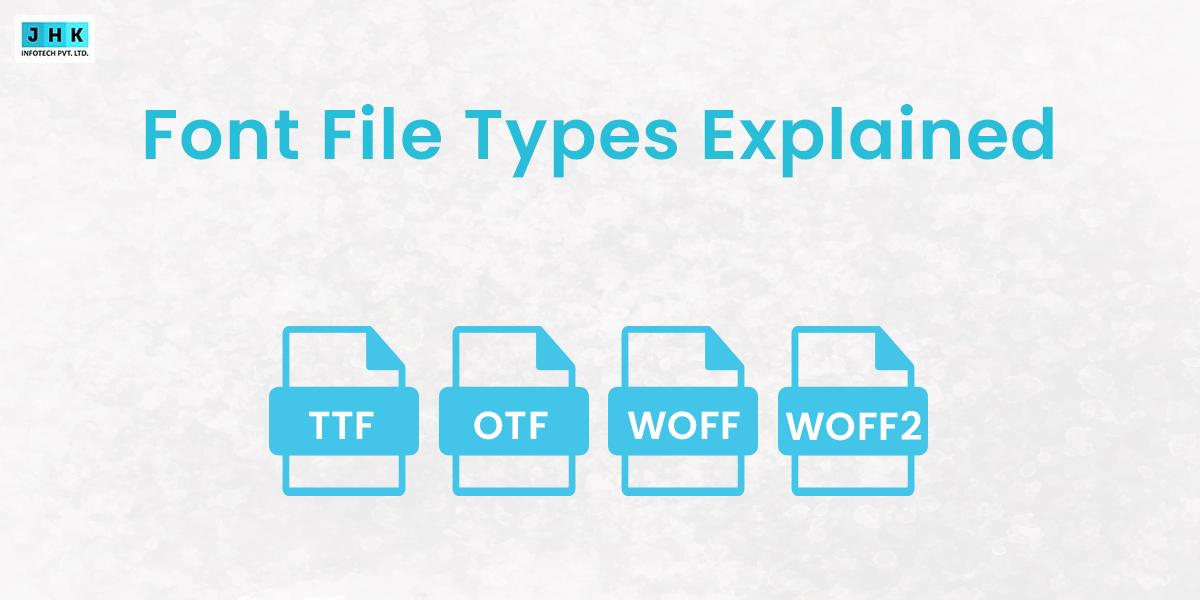Adobe Photoshop vs Illustrator: Which is Better for Web Design

Web design is an intricate and multifaceted discipline that demands both creativity and technical precision. In order to bring a website to life, designers rely heavily on powerful tools that can assist them in creating visual elements, refining images, and optimizing the user interface. Adobe Photoshop vs Illustrator have long been two of the most popular design software tools in the industry. Both programs offer unique features and capabilities that make them essential for web designers. The debate between which is better for web design, Adobe Photoshop or Illustrator, often arises, with designers pondering which tool suits their specific needs and goals. Understanding the core differences, strengths, and ideal use cases of these tools is essential to making an informed decision.
What is Adobe Photoshop?
Brief History of Adobe Photoshop
Since its inception in 1987, Adobe Photoshop has revolutionized digital image manipulation and editing. Initially designed as a tool for photographers, it quickly became an indispensable asset for graphic designers, illustrators, and web designers alike. Photoshop’s adaptability and robust feature set have allowed it to remain at the forefront of design tools for decades.
Key Features and Tools in Photoshop
Photoshop is renowned for its extensive array of tools, including powerful selection tools, layering systems, and advanced retouching capabilities. The software offers an array of brushes, filters, and editing tools that enable users to create complex compositions, manipulate images, and perform photo enhancements. Furthermore, its non-destructive editing feature allows designers to work on layers without permanently altering the original image.
Photoshop’s Strengths in Web Design
Photoshop excels in web design primarily due to its ability to handle raster images. The software allows web designers to create pixel-perfect layouts, manipulate photographs, and optimize images for the web. Photoshop is also integral for designing complex visual elements, such as background textures and custom graphics, all while providing detailed control over every aspect of the image.
What is Adobe Illustrator?
Brief History of Adobe Illustrator
Released in 1987, Adobe Illustrator was initially created as a vector-based graphic design software, aimed at producing scalable and editable artwork. Unlike Photoshop, which focuses on pixels, Illustrator relies on mathematical formulas to create designs that remain sharp and clear at any resolution. Over time, Illustrator has become a go-to tool for logo design, iconography, and any type of work requiring crisp, scalable vector graphics.
Key Features and Tools in Illustrator
Illustrator is built around vector graphics, which are created using paths, points, and curves. This gives designers an unparalleled level of scalability and flexibility in their work. Key tools include the Pen Tool, Shape Builder, and Pathfinder, all of which assist in creating precise and editable paths. Illustrator also allows users to work with gradients, pattern fills, and advanced color palettes.
Illustrator’s Strengths in Web Design
Illustrator shines in web design when it comes to creating clean, sharp graphics that need to scale across different screen sizes and resolutions. It is particularly beneficial for designing logos, icons, and other elements that must retain their clarity across devices.
Illustrator is also ideal for designing vector-based graphics, which can be infinitely resized without losing quality, making it the perfect tool for responsive web design.
Comparing Photoshop and Illustrator: Core Differences
Raster vs. Vector Graphics: The Fundamental Difference
The most significant distinction between Photoshop and Illustrator lies in the type of graphics they handle. Photoshop is built around raster graphics, which are made up of pixels. This makes it ideal for photo editing and complex images.
Illustrator, on the other hand, uses vector graphics, which are defined by mathematical equations and are infinitely scalable without degradation in quality. This fundamental difference dictates how the tools are used in web design.
File Formats: Which One Works Best for Web Design?
Photoshop primarily works with raster-based file formats such as PNG, JPEG, and GIF, which are suitable for detailed, pixel-based images.
Illustrator, on the other hand, uses vector file formats like SVG, EPS, and AI, which are better suited for logos, icons, and designs that require scalability. Depending on the project, designers must choose the file format that best suits their needs for web performance.
Image Resolution and Scalability: Why It Matters for Web Design
Resolution and scalability are essential considerations in web design. Photoshop’s raster images have a fixed resolution, which means they can lose quality when resized.
Illustrator’s vector images, however, can be scaled infinitely without any loss of clarity, making them more suitable for responsive web design where graphics need to adapt to various screen sizes.
Photoshop for Web Design
Using Photoshop for Image Editing and Optimization
Photoshop’s ability to manipulate and optimize images is one of its most valuable features in web design. Designers can enhance photos, adjust brightness and contrast, remove blemishes, and apply filters to improve overall aesthetics. Additionally, Photoshop offers various compression techniques to reduce file sizes while maintaining image quality, ensuring fast website load times.
Creating Web Layouts and Mockups in Photoshop
Web designers often use Photoshop to create detailed layouts and mockups for websites. The software allows for the precise arrangement of design elements, including text, images, and buttons. Designers can easily visualize how a website will look by creating interactive wireframes and prototypes directly within Photoshop.
How Photoshop Handles Text and Typography in Web Design
Photoshop provides a variety of tools for text manipulation, making it an ideal choice for web designers working with typography. It allows designers to control font size, spacing, color, and effects like drop shadows and bevels. Additionally, Photoshop supports multiple typefaces and styles, enabling designers to achieve the desired look and feel for web typography.
Photoshop for Responsive Web Design: Is It Effective?
While Photoshop is excellent for creating static web designs, its effectiveness in responsive design can be somewhat limited. Designers must rely on the manual resizing of elements or create separate layouts for various screen sizes. Though useful for visualizing design concepts, Photoshop lacks the advanced tools required to efficiently design for multiple devices simultaneously.
Advantages of Photoshop in Web Design Projects
Photoshop’s raster-based approach makes it the ideal tool for detailed photo editing, creating intricate visuals, and optimizing images for the web. Its vast array of features and creative possibilities make it a versatile tool for web designers working on a range of digital projects.
Illustrator for Web Design
Why Illustrator is Ideal for Vector-Based Graphics
Illustrator’s vector graphics are perfect for web design elements that need to be scalable without losing quality. This is especially important for responsive web design, where elements like logos, icons, and illustrations must adapt seamlessly to different screen sizes without pixelation.
Creating Web Icons, Logos, and Illustrations with Illustrator
Illustrator is widely regarded as the best tool for creating clean, high-quality vector icons and logos. The software’s tools allow designers to create precise, scalable elements that are easily modified and used across various web platforms. Whether designing a minimalist icon or a detailed logo, Illustrator provides the flexibility to craft stunning visuals.
Illustrator’s Role in Scalable Web Design Elements
The ability to create scalable graphics is one of Illustrator’s most valuable strengths in web design. Whether designing a logo or an intricate pattern, Illustrator’s vector format ensures that designs retain their sharpness and quality regardless of screen resolution or size.
Creating Wireframes and Website Mockups in Illustrator
Illustrator is often used for creating wireframes and mockups for websites, particularly for designs that rely heavily on vector-based elements. While it lacks some of Photoshop’s advanced image manipulation features, Illustrator offers a clear and efficient workflow for designing the core components of a website, including buttons, navigation bars, and icons.
Advantages of Illustrator in Web Design Projects
Illustrator’s scalability and flexibility make it a superior tool for projects that require clean, sharp graphics. Its vector-based nature ensures that designs maintain their quality across different devices, which is essential for modern, responsive web design.
When to Use Photoshop in Web Design
Best Use Cases for Photoshop in Web Design
Photoshop is ideal for tasks that involve detailed image editing, such as photo retouching, texture creation, and complex graphics manipulation. It is best used when working with raster-based elements, especially for high-resolution images and photographs.
How Photoshop Enhances User Interface (UI) Design
Photoshop excels in UI design by allowing designers to create intricate elements like buttons, sliders, and navigation bars. Its ability to handle gradients, shadows, and other effects makes it an excellent choice for enhancing the look and feel of user interfaces.
Photoshop for Photo Manipulation and Website Graphics
For websites that rely heavily on photography, Photoshop’s image manipulation capabilities are indispensable. Designers can fine-tune photos to ensure they fit seamlessly into the overall design, adjusting aspects like color balance, contrast, and saturation.
The Importance of Layer Management in Photoshop
Photoshop’s layer system is one of its most powerful features. By working with layers, designers can keep different elements of their web design separate and organized, making it easier to make adjustments and revisions without affecting the entire project.
When to Use Illustrator in Web Design
Best Use Cases for Illustrator in Web Design
Illustrator is ideal for web design projects that require scalable graphics, such as logos, icons, and vector illustrations. Its vector-based nature ensures that designs can be resized without losing quality, making it essential for responsive design.
The Role of Illustrator in Creating Clean, Scalable Graphics
Illustrator’s ability to produce clean, scalable vector graphics is invaluable in web design, where elements must look sharp on screens of all sizes. Whether designing a logo or a detailed illustration, Illustrator allows designers to create elements that retain their clarity across devices.
Illustrator’s Benefits in Branding and Identity Creation
Illustrator is often the preferred tool for branding and identity creation. Its vector graphics are perfect for producing logos and other branding elements that need to be used across various platforms and mediums, ensuring consistency and clarity.
Illustrator for Logo Design and Custom Icons
Illustrator’s vector tools make it the go-to software for logo and icon design. Designers can create scalable designs that remain crisp and clear at any size, which is crucial for logos and icons used in web design.
Which Tool Offers Better Performance for Web Design?
Speed and Efficiency: Photoshop vs Illustrator
While both tools are highly efficient in their respective areas, Photoshop may be slower when dealing with large files or complex designs, especially for web layouts. Illustrator, being vector-based, can handle large designs more smoothly due to the lightweight nature of vector graphics.
Handling Large Files and Complex Designs
Photoshop tends to struggle with large files, especially those that involve multiple layers and high-resolution images. Illustrator’s vector-based system, on the other hand, ensures that even complex designs remain lightweight and easy to manipulate.
Customizability and Third-Party Plugins
Both Photoshop and Illustrator offer extensive customization options, including third-party plugins and integrations. Photoshop offers more plugins related to photo manipulation and editing, while Illustrator boasts plugins that enhance vector design workflows.
Web Design Workflow: Integrating Photoshop and Illustrator
How Photoshop and Illustrator Complement Each Other
For many web designers, the ideal workflow involves using both Photoshop and Illustrator in tandem. Photoshop is excellent for raster-based elements, while Illustrator is perfect for creating scalable graphics. By integrating both tools, designers can create comprehensive and visually cohesive web designs.
Using Photoshop for Raster and Illustrator for Vector Graphics
In a typical web design project, designers often use Photoshop for creating backgrounds, photo-based graphics, and textures, while relying on Illustrator for logos, icons, and vector illustrations. This complementary use of both tools ensures that the design is both visually dynamic and scalable.
Best Practices for Seamlessly Integrating Both Tools in a Single Web Design Project
To ensure a smooth workflow, designers should establish a clear distinction between tasks for Photoshop and Illustrator. It’s essential to use Photoshop for pixel-based graphics and Illustrator for any element that requires scalability. Saving files in compatible formats, such as PSD and AI, allows for easier integration.
Common Challenges in Web Design: Photoshop vs Illustrator
Working with Complex File Sizes and Resolutions
One of the common challenges designers face when using Photoshop is managing large file sizes and high-resolution images, which can slow down performance. Illustrator’s vector graphics are more efficient when handling complex designs, making it a better choice for large-scale web design projects.
Collaboration and File Sharing Across Design Teams
Collaboration can be difficult when working with large Photoshop files, especially when multiple designers are involved. Illustrator’s smaller file sizes and scalability make it easier to collaborate and share files across design teams without sacrificing quality.
Dealing with Compatibility Issues on Various Platforms
Ensuring that design files are compatible across different platforms can be a challenge. Photoshop and Illustrator files may not always render the same across all devices, so designers must take extra care to optimize their files for web use.
Choosing the Right Tool Based on Your Design Needs
When Photoshop Should Be Your Go-To Tool for Web Design
Photoshop should be the tool of choice for web design projects that require intricate image manipulation, high-resolution photography, or pixel-based design elements. It is ideal for tasks where photo editing or detailed visual effects are necessary.
When Illustrator is the Best Option for Your Web Project
Illustrator is the preferred tool when designing logos, icons, and other scalable graphics that must maintain their quality across various screen sizes and resolutions. Its vector-based approach ensures clarity and precision, making it the best choice for responsive web design.
The Hybrid Approach: Leveraging Both Photoshop and Illustrator
In many cases, designers will benefit from a hybrid approach, using Photoshop for raster-based elements and Illustrator for scalable, vector graphics. By leveraging the strengths of both tools, designers can achieve a well-rounded and cohesive web design.
Photoshop vs Illustrator for Mobile Web Design
Why Photoshop is More Common for Mobile Design
Photoshop is more commonly used for mobile web design due to its robust image editing tools, which allow designers to create high-quality images optimized for smaller screens. Its ability to handle raster images makes it a better fit for mobile designs that require detailed visuals.
How Illustrator Handles Mobile Screen Resolutions
Illustrator’s vector graphics are particularly effective for mobile web design, where scalability is crucial. Logos and icons can be resized to fit various screen resolutions without compromising clarity or quality, making Illustrator a powerful tool for mobile design.
Designing Mobile UI Elements: Photoshop or Illustrator?
For mobile UI elements, designers may choose Photoshop when dealing with detailed images and photos, but Illustrator is the ideal choice for vector-based icons, buttons, and other scalable elements that need to adapt to different mobile screen sizes.
Designing for Web Animation: Photoshop or Illustrator?
The Role of Photoshop in Web Animations
Photoshop can be useful in web animation for tasks like frame-based animation and creating individual assets that will be used in a larger animation. However, its raster-based nature limits its effectiveness for more complex motion graphics.
Illustrator’s Advantages for Creating Web Animations and SVGs
Illustrator’s ability to create scalable vector graphics makes it an ideal tool for designing web animations and SVGs (Scalable Vector Graphics). These elements can be easily manipulated and animated without loss of quality, making Illustrator a superior tool for animation.
Which Tool Offers the Best Flexibility for Motion Design
Illustrator offers more flexibility when designing motion graphics for the web due to its vector-based workflow. The ability to create crisp, scalable animations ensures that designs look great across various devices.
The Impact of Photoshop and Illustrator on Website Speed
Optimizing Graphics for Faster Load Times with Photoshop
Photoshop offers various optimization techniques that help reduce the file size of images, improving website load times. Compression tools within Photoshop allow designers to balance image quality and file size for better performance.
Illustrator’s Role in Producing Lightweight, Scalable Graphics
Illustrator’s vector graphics are naturally lightweight, meaning they do not slow down website load times. These graphics can be easily scaled and optimized without losing quality, which is crucial for fast-loading websites.
File Optimization and Compression: Best Practices for Web Design
Both Photoshop and Illustrator offer tools to optimize and compress images for faster load times. By using the right file formats and ensuring images are appropriately sized and compressed, designers can improve website performance without sacrificing quality.
Learning Curve: Photoshop vs Illustrator for New Designers
The Ease of Learning Photoshop for Beginners
Photoshop is relatively user-friendly for beginners, especially for those who have a background in photography or image editing. The intuitive interface and abundant learning resources make it easy to get started with basic tasks.
Illustrator’s Steeper Learning Curve: Is It Worth It?
While Illustrator’s vector-based tools offer immense flexibility, they come with a steeper learning curve for beginners. However, mastering Illustrator can be highly beneficial for designers who want to specialize in scalable graphics and branding.
Tutorials and Resources for Mastering Photoshop and Illustrator
Both Photoshop and Illustrator have extensive communities and resources available for learning, ranging from free online tutorials to in-depth courses. New designers can find ample support to help them master either tool.
Cost Considerations: Photoshop vs Illustrator
Adobe Subscription Plans and Costs for Web Designers
Adobe’s subscription model includes both Photoshop and Illustrator as part of its Creative Cloud plan. While this offers access to both tools, the monthly cost can be a consideration for freelancers and small businesses.
Free Alternatives and How They Compare to Photoshop and Illustrator
While Adobe’s tools are the industry standard, there are free alternatives available, such as GIMP for photo editing and Inkscape for vector design. However, these alternatives often lack the advanced features and integration offered by Photoshop and Illustrator.
Budgeting for Web Design Software
When budgeting for web design software, designers must weigh the cost of Adobe’s subscription plan against the benefits provided by Photoshop and Illustrator. For those starting out, there are discounted plans available for students and educators.
Final thought
Both Adobe Photoshop and Illustrator offer unique advantages for web designers, each excelling in different areas. Photoshop is the go-to tool for photo manipulation and pixel-based design, while Illustrator is indispensable for creating scalable, clean graphics. Ultimately, the choice depends on the nature of the web design project. By understanding the strengths of each tool and integrating them effectively into a workflow, web designers can produce exceptional results.
FAQ’s
Which Tool Is Best for Specific Web Design Projects
The choice between Photoshop and Illustrator depends on the type of web design project. For image-heavy designs, Photoshop is the better option, while Illustrator is more suitable for projects that require scalable, vector-based graphics
What Is the Difference Between Photoshop and Illustrator?
The main difference lies in their design approach:
- Adobe Photoshop is a raster-based program, best for editing photos, creating pixel-based graphics, and working with detailed imagery.
- Adobe Illustrator is a vector-based program, ideal for creating scalable graphics such as logos, icons, and illustrations.
In short: Photoshop = pixel graphics; Illustrator = vector graphics.
Which Is Better, Photoshop or Illustrator?
Neither is “better” universally—it depends on your purpose:
- Choose Photoshop if your focus is on photo editing, digital painting, or creating web mockups.
- Choose Illustrator if you need to design vector graphics that must scale without losing quality (e.g., logos, typography, illustrations).
Many professionals use both together for comprehensive design workflows.
What Is the Use of Photoshop in Web Design?
In web design, Photoshop is used for:
- Creating website mockups and UI layouts.
- Designing banners, ads, and social media graphics.
- Editing and optimizing images for faster loading times.
- Applying effects, textures, and visual styles for websites.
Although modern tools like Figma and Sketch are popular, Photoshop remains relevant for detailed graphic work.
What Does the Slice Tool Do in Photoshop?
The Slice Tool in Photoshop allows designers to divide an image or layout into smaller sections (slices). Each slice can then be exported individually, which is particularly useful for:
- Preparing web layouts.
- Exporting buttons, icons, and banner segments.
- Ensuring better control over file sizes and optimization.
What Is Adobe Illustrator Used For?
Adobe Illustrator is primarily used for creating vector-based graphics, including:
- Logos and branding assets.
- Infographics and illustrations.
- Typography and custom fonts.
- Scalable assets for print and digital platforms.
Because it’s vector-based, designs remain sharp at any resolution or size.
What’s the Top Vector Graphics Editor for UI Design?
Currently, Figma and Adobe Illustrator are among the top vector graphics editors for UI design.
- Figma stands out because it’s cloud-based, collaborative, and tailored for UI/UX workflows.
- Illustrator excels in precision and creativity for high-quality vector graphics.
For most UI projects, Figma is considered the industry standard.
Which Is Better for Multi-Platform UI: Figma or Photoshop & Illustrator Combined?
For multi-platform UI design, Figma is generally the better choice because it offers:
- Real-time collaboration.
- Cross-platform access (Windows, macOS, Linux, browser).
- Seamless prototyping and developer handoff.
However, combining Photoshop + Illustrator can be more powerful for projects that demand heavy image editing (Photoshop) and precise vector graphics (Illustrator). Many professionals use Figma for UI and complement it with Adobe tools when advanced graphics are needed.